Automation – Email Marketing While You Sleep!
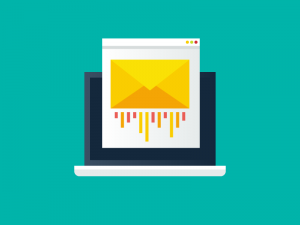 While you’re sleeping, your emails can be running automatically. Setting up automation programs to run in the background is much easier than you think. Welcome, birthday, anniversary and new leads emails are the easiest to set up.
While you’re sleeping, your emails can be running automatically. Setting up automation programs to run in the background is much easier than you think. Welcome, birthday, anniversary and new leads emails are the easiest to set up.
Emails can be deployed automatically based on an event, a behavior, or lack of behavior. Use the drag-and-drop program builder to create “what-if-then” automated programs based on any customer behavior, date, event or segmentation rule.
Click Here to Learn How to Create an Automation Program
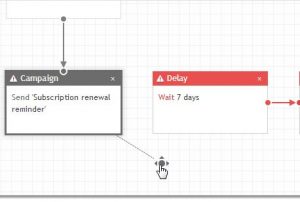 Welcome Series: Introduce new subscribers to your brand with a series of emails that move prospects closer to a purchase. Set up a simple triggered email to go out when a subscriber joins an address book. Then set up a program to send out a series of emails after they’ve subscribed to provide additional information to keep them interested.
Welcome Series: Introduce new subscribers to your brand with a series of emails that move prospects closer to a purchase. Set up a simple triggered email to go out when a subscriber joins an address book. Then set up a program to send out a series of emails after they’ve subscribed to provide additional information to keep them interested.
Birthday or Anniversary Series: Create a series of emails with an enticing offer to go out 30 days before a Birthday or Anniversary. Remind subscribers that you haven’t forgotten them and that they’re special. Don’t forget to include a reminder 5-10 days before to tell them their offer is about to expire.
Lead Nurturing: When a contact fills out a form, an automated program can be set up to send out emails to inform the contact that you’ve received their request. In addition, based on what they filled out, you can have customized emails sent out from specific sales persons or for specific products.
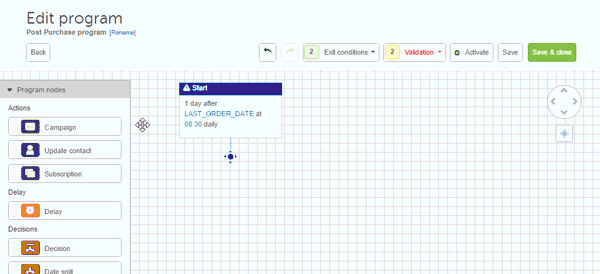
Talk to us about advanced/custom automated programs
Want more advanced or customized programs? Email or give us a call at 1-631-546-7779 x2 to schedule a training session or to discuss how we can help with creating a custom advanced automated program for you.












