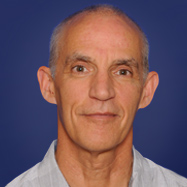Why people read your email several times?
You might find something unusual when you check your open rates. Along with the usual opens from each of your subscribers, there will be others who open your email multiple times.
Why would anyone bother reading your email more than once?
Well… there are 4 kinds of subscribers who are reading your emails, and each of them has a different motive for numerous opens. Let’s examine these four groups and figure out why your emails are getting opened so often.
 The Raving Fan
The Raving Fan
This reader loves your business and adores your emails. This customer values your content so much they park it and return a few times to finish reading the piece.
Tip: Make it easy for these readers to spread the joy. They’re are excited about your business and messaging, so put them to work for you. Add social sharing icons prominently to your templates so your raving fans can forward their favorite articles and emails to their colleagues, giving your business more reach.
 The Email Forwarder
The Email Forwarder
This reader gives your content the highest form of flattery by wanting to share your email with his buddies. When that person’s colleague opens the email, it’s recorded as an open from the original readers’ email address.
Tip: Incentivize your readers to forward your emails by placing a forward to a friend button prominently. Since forwarding is trackable, consider rewarding the number #1 forwarder. Make it easy to find your sign-up page for those recipients that want to join your list from a forward.
 The Mobile Reader
The Mobile Reader
This person, like the rest of the planet, first scans your email on the phone and then may decide to read it in leisure and on a big screen back at the office or at home.
This means two things for your email campaign, one good and one not-as-good, but fixable. The good part: your customer likes your email enough to read it a second time at the office. The bad part: this probably means your emails aren’t easy to read on a mobile device, making it less convenient for your readers.
 The Preview Pane-er
The Preview Pane-er
This reader isn’t actually opening your email multiple times. For people who use the preview pane feature to scan their emails, your email can show up in the preview window as they scroll through messages in their inbox.
Open rates are determined by embedding a tiny, invisible image in your email (your email service provider deploys this tracking automatically). Each time the image is displayed, it’s counted as an open. So, those preview pane “scan-bys” display as opens, even though your message wasn’t fully opened and maybe not even read.
Tip: It’s important to design your messaging to be preview pane friendly with the most important bits at the top of the message to attract the attention of the scanners. This kind of design strategy can get your message across even if the email isn’t actually opened and images are turned off.
Interpreting open rates is a combination of both art and science. The extensive reporting can give you the data you need, but some intuition is required to understand behavior. Since advanced email platforms can tell you which type of email client, operating system and IP address was used to read your emails, you can make some educated assumption about your readers, their reading habits and the digital trail they leave behind.
If you are already an OM3 user and would like to sharpen your email marketing skills, Click Here to sign up for one of our training webinars.
If you have a question or problem and need to talk it over with our support specialists, Click Here to contact our Support Center.
| Sign up to receive the Free OpenMoves E-Marketing update each month. |
|
| Name | |