Drag-And-Drop Email Automation
While you sleep, we’ll send out automated emails from a welcome series to a lead follow-up or a cart-abandonment reminder.
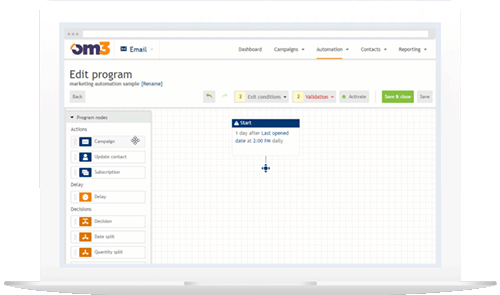
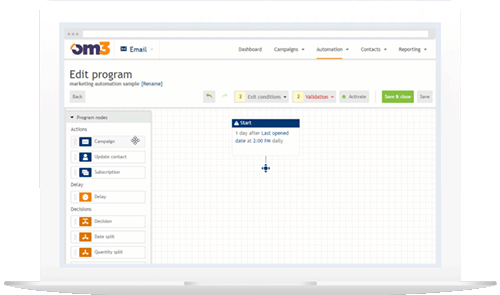
What-If-Then
Powerful automated emails should not be difficult to use. Visually map out your email campaigns with the drag-and-drop builder to create “what-if-then” automated workflow based on any customer behavior, date, frequency, event, or segmentation rule. Set the rules and we’ll do the rest.
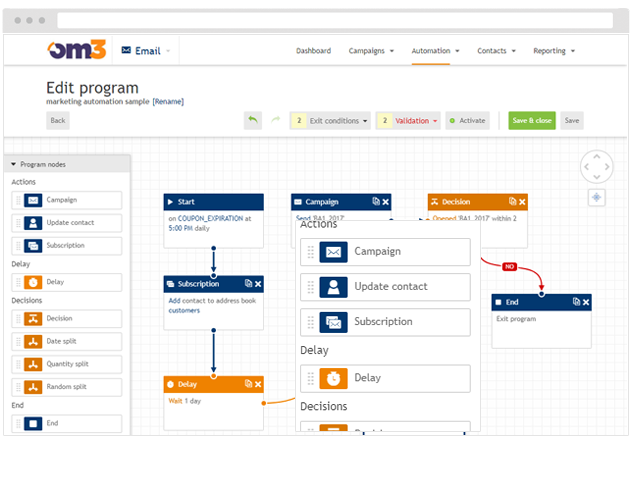
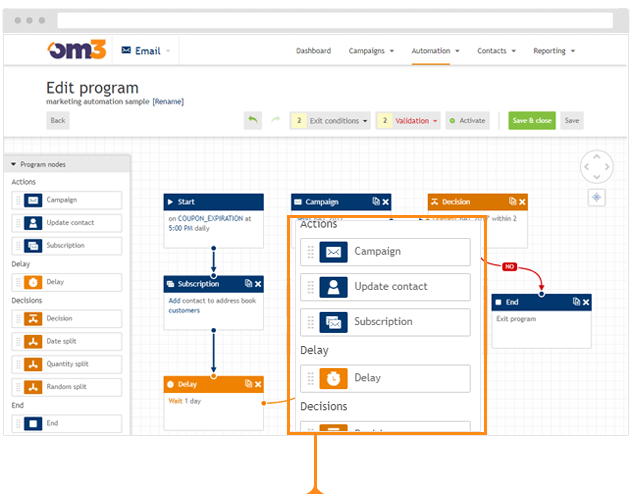
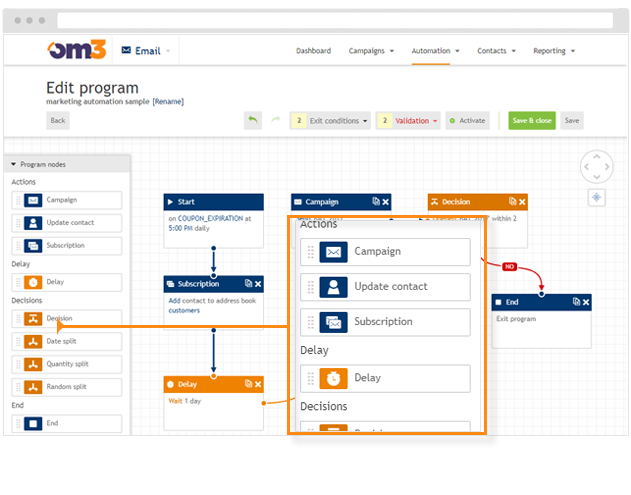

Personalize & Target Your Emails
Segment and score your recipients, and send them personalized emails based on their demographics and website behavior.
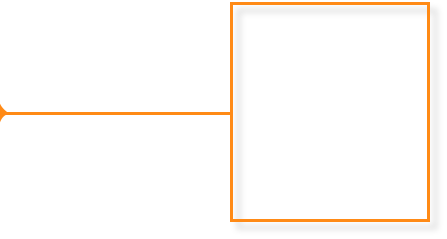
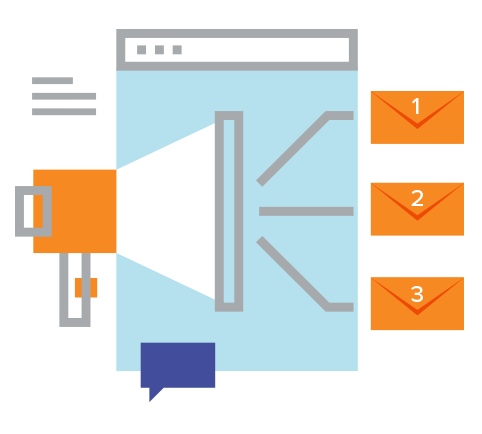
Email Marketing
Lifecycle Communications
Build an entire set of automated emails to engage your prospects with your brand. From welcome emails … to lead nurturing … to birthday wishes. From automated pre-registration emails to a seminar to increase attendees … to post-purchase emails to up-sell additional services or products.
INTELLIGENT AUTOMATIONS RULES
![]()
Split & Optimize
Create random splits in your campaigns that test, optimize, and incrementally improve your marketing. Automatically change automation behavior after an event. For example, if your workflow is around a seminar, you can automatically change what happens after the speaker ends the talk.
Include & Exclude
Automatically remove contacts from workflows once they’ve met your criteria so they don’t receive inappropriate emails. For example, remove prospects from a lead-nurturing campaign once they’ve converted.
Email Marketing
Lead-Nurturing Drips
Turn browsers into hot prospects with an automated drip campaign that leads a prospect down the sales funnel. Automatically modify frequency and content of 1:1 emails based on a prospect’s score variables.
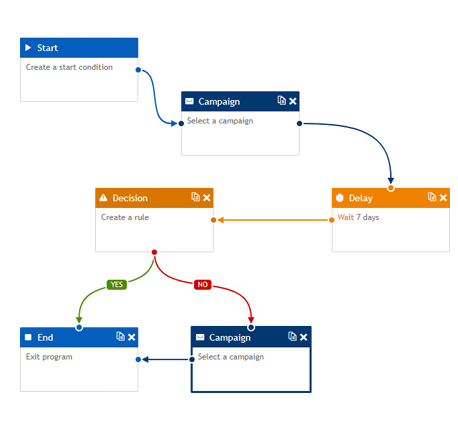
Every Visitor Counts — Cart- & Browse-Abandonment Emails
Increase your conversions by up to 20% with the OM3 LassoBack extension by tracking cart and browse abandoners and sending them automated emails to remind them to return to their cart and complete a purchase. Not ecommerce? No problem. Our lead-abandonment functionality will recover your lost leads while non-profits will increase donations with donation-abandonment emails.
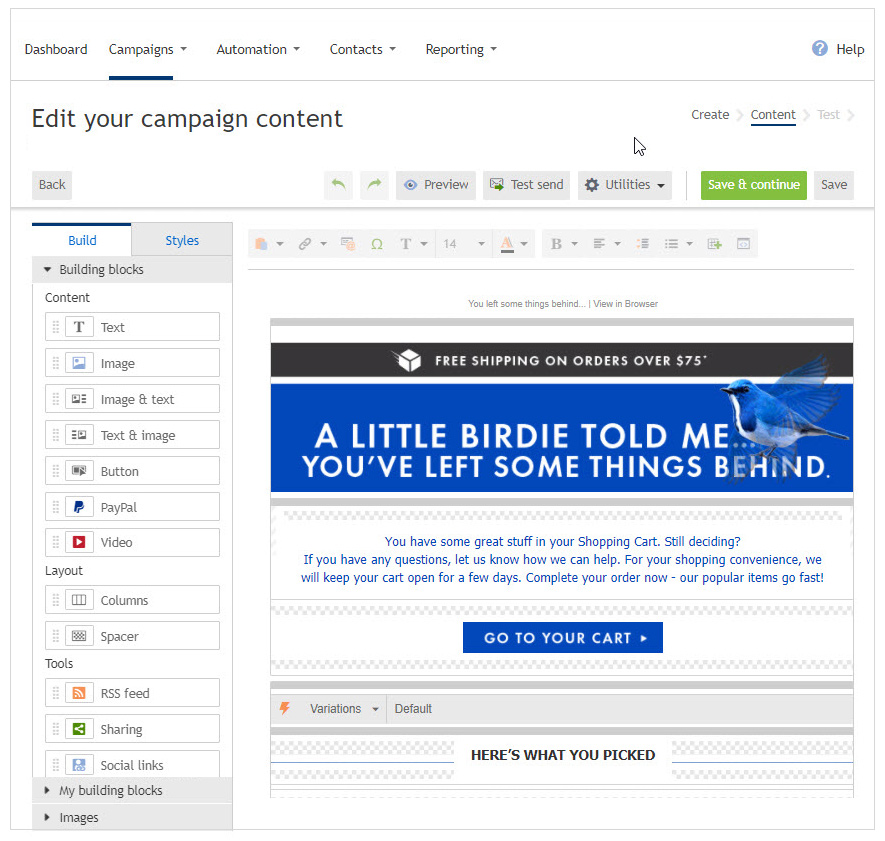
INTELLIGENT AUTOMATIONS RULES
![]()
Create Urgency with Countdown Timers
Integrate an automated countdown timer into your emails that will show how much time is left before a promotion ends. You’ll be amazed how your conversion increases with a visible timer that creates just the right urgency.
Location-Based Emails
Want to send emails based on weather conditions in the country? Want to send an email on snow-removal promotions before the big storm hits Nebraska or four days before a hurricane hits Florida? No problem. You can link your automated emails to external events and locations, and send 1:1 emails that are timely and relevant.

Client Success
“OpenMoves built our email marketing program. They customize, deliver, and track our franchisees newsletters and event-marketing campaigns. OM is educating our community on marketing best practices both in person and online. It’s been a great partnership …”
– Jason @ TAB


CLIENT SUCCESS
“I love that along with their great email platform, they can also help craft the email content. The service the company offers is excellent. Their drag-and-drop editor makes it easy to create email templates.”
– Noah @ Everfresh


CLIENT SUCCESS
“The platform and service have been extremely reliable. We like the ability to segment our list and deliver targeted content. Their cart abandonment system helped us recover some customers that otherwise might have been lost.”
– Mark @ RFID Journal


CLIENT SUCCESS
“The platform and service have been extremely reliable. We like the ability to segment our list and deliver targeted content. Their cart abandonment system helped us recover some customers that otherwise might have been lost.”
– Kevin @ Veeco












