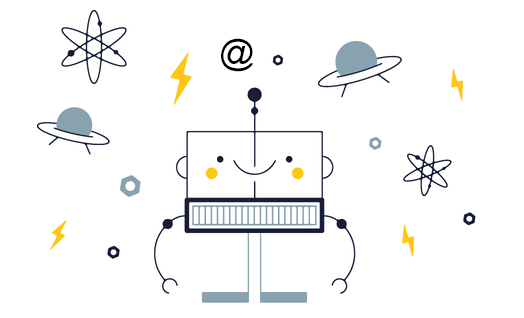Email Strategies to Get Butts In Seats
What’s the best strategy for sending email invitations to your list of contacts to get them to register or RSVP for your event? Getting started with the first send:

Don’t treat everyone the same.
The time is over when you can send the same message to everyone on your list and expect awesome results. Before you send the first email to promote your event, create segments of your list based on your relationship or how they interact with your business. Which contacts make up the top 20% of your clients or customers? Do you have different buckets of contacts that belong to either different industries or rely on different types of services?
Once you have your groups, create messaging that taps into the needs of each of those groups and how your event will benefit them.
Create a layout that looks different than your other emails.

Make sure you’re not sending the event invitation in your regular newsletter template. If it’s a formal business event, the email should convey the formality or importance of the event. If the event is more laid back, the email should be also. Get additional tips to help create your event eblast/invitation.
Emphasize the free stuff.
I know what you’re thinking – “free” is one of those taboo email marketing words that can some times trigger spam filters to flag your campaigns. But if you want people to come to an event, “free” is always very enticing. Whether it’s food, cocktails, or gift bag items, make sure it’s highlighted in the subject line or pre-header and in one of the main focal points of the email campaign. You can use less offensive phrasing, such as “complimentary” or “lunch is on us!” Get creative and make this an important part of your messaging.
Prevent unsubscribes by offering an opt-out for event promotions
This can be managed by a system preference center that allows your contacts to opt-out of certain messages while remaining an active contact if they still wish to receive other emails. Or, you can set up a program to remove people from the event’s address book if they click on the link to stop receiving these event emails.
Make sure your call to action is not RSVPing to an email address.
Here’s why: You can’t track clicks on email addresses. If you use an email address, you’ll have no idea how many people were interested enough to click but didn’t RSVP via the email address you provided.
You’ve finished sending the first round of messages about your event and maybe even did a remail 5 days later to non-openers. Now what? What should you do with those who did register? How do you continue to send messages the rest of your list without annoying your contacts and improving conversion rates?

How to treat registrants / attendees
Separate your registrants or attendees from the event promotion campaigns – this means do not keep asking them to register for your event. Instead, send a thank you email to registrants/attendees and remember to send them an event reminder email.
How to Convert the Rest: Segment Based on behavior
- Those who clicked but didn’t register
- Thank them for their interest in your event and provide additional event information that wasn’t included in the email.
- Check the effectiveness of your landing page with the registration form.
- Those who opened but didn’t click
- Try moving the placement of the registration button or get more information above the fold.
- Experiment with an A/B test to see if a different layout helps increase these clicks
- Those who didn’t open or click
- Send remails every 5 days or so to non-openers. If you still have a group that hasn’t opened after 2-3 weeks, then ease up. Send one final message to this group closer to the event date or when registration closes.
- Also try A/B tests on different subject lines.
Automate the Follow-up
Did You know? The majority of this can be automated. Think through your messaging between now and your event and how many times you want to touch base with each group. Then, create the messages needed for the follow up based on contacts’ behavior with each email. An automation program can then send these follow-up messages for you, requiring you to check in from time to time to make tweaks (like A/B tests)..
If you need help creating your event invitations give us a shout and we can help with design, content, and automation.