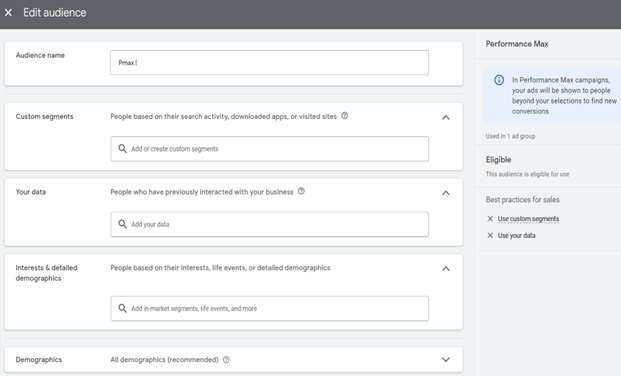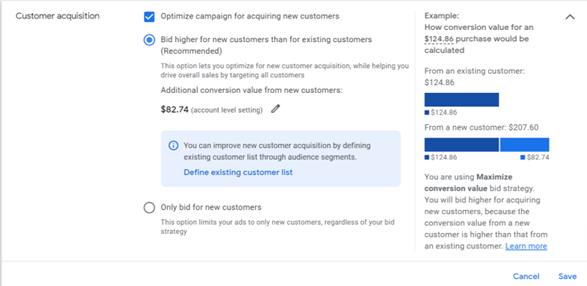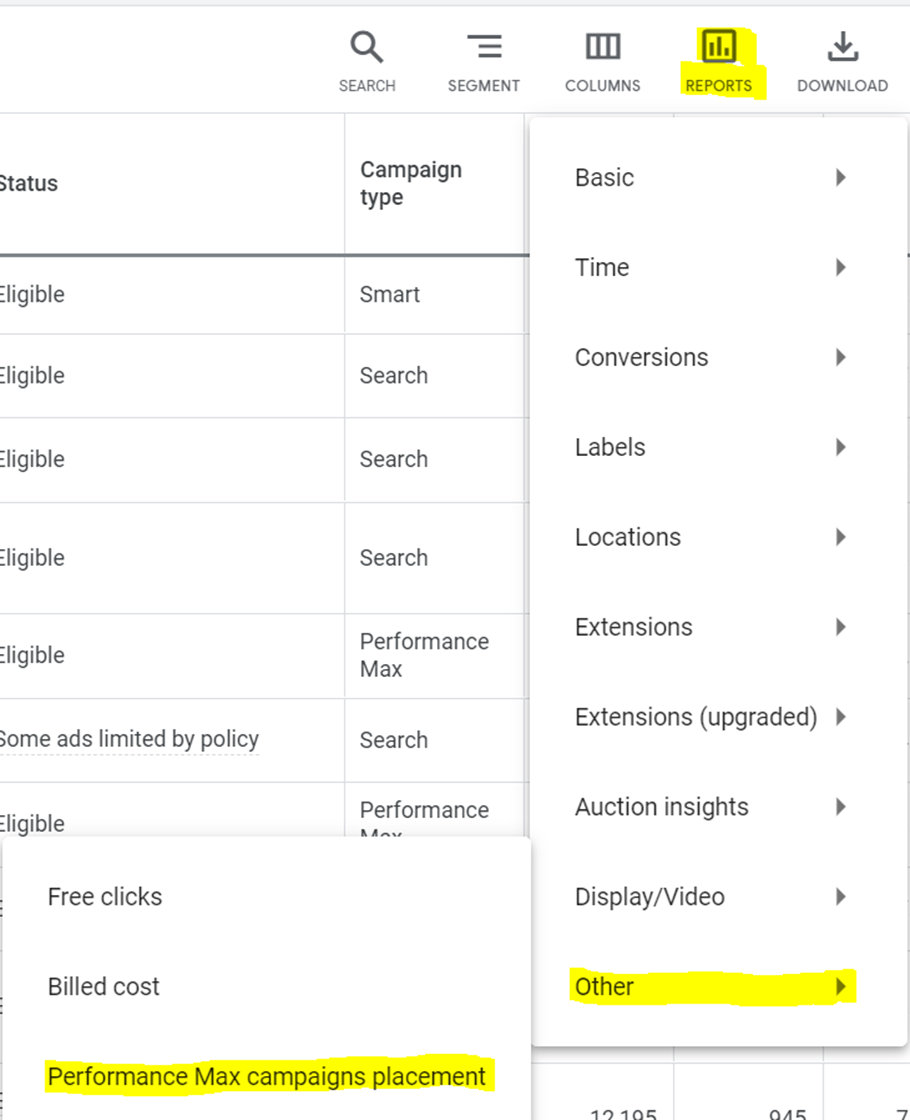How do you Optimize PMax campaigns in Google Ads for Lead Generation?

Want to generate new leads? Do you also want the ability to view data from your digital campaigns all in one place? Well, you asked and Google heard because they’ve recently added PMax campaigns to their suite of offerings.
Performance Max (PMax) campaigns are about to change how you run digital campaigns in Google Ads.
The shiny new functionality of PMax campaigns is goal based and gives marketers access to all of your Google Ads inventory in one stream-lined campaign.
Let’s explore how you can optimize PMax for lead generation marketing strategies. We will start with the basics and then explore strategy and optimizations.
What is a Pmax or Performance Max Campaign?
PMax is a newer campaign type that runs cross-network through YouTube, display, discovery, Gmail & search. Google will eventually sunset video and display campaigns and replace them with PMax; Pmax has already replaced shopping ads. Hence, it is important to understand these campaign types and how they perform.
Since PMax serves on search, the algorithm gets priority over exact match queries. Your search campaigns will be impacted. Therefore search campaigns should be more broad and phrase match focused for less overlap between the campaign types.
While PMax has the awareness aspect, the click-through-rates and conversion rates tend to be comparable to search KPIs.
PMax allows max conversions and conversion value bidding strategies. We have seen great success with conversion value bidding; as long as you have revenue or value recording in conversions. You cannot use bid modifiers on geo, device or ad schedule.
PMax is still early in launch, and we are seeing an influx of leads that are spam and look like quality, at first glance; so watch those bounce rates and double check your lead quality. We also know that the performance data is in a gray box; only impressions and asset ratings are shown.
Google is moving more towards providing less performance data with expectations that we will trust things like AI, machine learning and algorithm updates. As marketers and control freaks, this causes a lot of anxiety and disruption in our strategies. The good news is that this campaign type does look promising and there are strategies, optimizations and techniques we do have control over. Let’s dive in.
PMax Optimizations
- Meta Title Data
- SEO title meta data can be used in the ad copy. So if you have outdated tags, they can really mess up your messaging. Keep your meta data optimized.
- All URLs
- Pmax gives you the option of using all URLs on the site (recommended) or only the URLs/landing pages you provide.
- If you are not sure or your metadata is outdated, you may want to use specific URLs. However, you can also add exclusion URLs or URLs that contain parameters to exclude traffic from your campaigns.
- Pmax gives you the option of using all URLs on the site (recommended) or only the URLs/landing pages you provide.
- Audiences
- Let’s get creative! The audience signal in pMax allows custom segments, your data, interests and detailed demographic information, and demographics targeting.
- You CAN use combined segments in PMax. An alternative strategy for new customer acquisition is creating a combined audience, excluding your active customer list and layering your custom segment on top.
- Audiences can be specific to 1 ad group/1 asset group or unique per asset group. You can copy audiences, edit and tweak them as well.
- New vs. Return Audiences
- PMax offers the ability to target new or return customers. You can segment campaigns for remarketing and another campaign for new acquisition. Or you could combine in one PMax campaign and set a higher value/CPA for new acquisition. This is a campaign level setting.
- Assets
- What we typically call ads are named assets in Pmax.The assets include search headlines, long headlines, descriptions, images, logos, video, call to action and URL display options. These are all 1 asset in PMax.
- Each asset will be graded on performance from best to low. Update your low performing assets.
- Asset performance is updated hourly
- If you don’t have video, Google will auto create/add assets; make sure you monitor this as it’s not always relevant.
Reporting Data & Limitations
- There really isn’t much, but this is what we have:
- You can see impressions on the placements report
- Search queries are hidden
- You can’t bulk exclude search terms or placements
- Placements – you can monitor the report and manually exclude placements at the account level
- Negative keywords – You can’t apply lists, but managing your negative keywords may have some influence on search terms
- Conversion KPIs only available at the campaign level
- In some instances, it may make sense to have multiple PMax campaigns for better performance/optimization control if you are targeting different strategies.
PMax campaigns are here to stay. While performance data is vague, there are many touchpoints of optimizations that we can do with PMax and it converts! Get comfortable with the settings and start testing & tweaking!