2 Web Traffic Statistics You Should Be Tracking
Of course we all want to beef up the traffic to our Web sites, especially traffic from natural or organic search. But let me back up a minute. Do you even use any analytics package on your Web site?  Google Analytics is free and easy to set up, so I hope you have it installed. And then, are you checking your stats? For now… I will assume you do and you are! And I want to help you focus, so that you can actually use your analytics to help increase your traffic.
Google Analytics is free and easy to set up, so I hope you have it installed. And then, are you checking your stats? For now… I will assume you do and you are! And I want to help you focus, so that you can actually use your analytics to help increase your traffic.
Are Your Web Pages Doing Their Job – Do They Have Visibility?
In our zeal to increase our search traffic, we all check traffic stats and look at industry standards and competitors, if we can, and compare month over month, and still… not much change – most visits are to the home page.
Clearly it won’t do to have all your visitors land primarily on the home page, and bounce away – not diving in deeper, never finding your real pearls of Web wisdom buried below. You’ve written all that content, displayed all your wares, promoted all your services, but those pages aren’t getting found. And those pages do not rank in Google’s search results.
Well every page on your Web site should have a job. If there’s a page that doesn’t, give it one. By that I mean 2 things. First, what’s the call to action? What do you want a visitor to do when they finish reading that page? Where should they click? What form should they submit? What number should they call? They WANT you to tell them – or they’ll leave. That’s Bounce Rate – which I’ll explain in a minute. What is the bounce rate on your key landing pages? (Read more on calls-to-action and related concepts here: Top Ten Elements of Good Web Design. And here: Case Study: Allen Field Site Redesign.)
Secondly, what important keyword or keyword phrase is this page optimized for? Every page on your site should zoom in on a search keyword phrase that is important to your business and that your potential readers are searching for. Spread the load. Don’t make your home page do all the work.
The Stats You Need to Watch, if You Only Watch These
I know you’re busy. And Google Analytics can be overwhelming. There’s just so much there. So start slowly. If you are only going to look at 2 things, these are the metrics I want you to follow:
- Top Landing Pages
- Bounce Rate on Top Landing Pages
A landing page is the first page a person lands on however they got to the site. A bounce means they left the site from there. No call-to-action, perhaps? Or the content was not sufficiently relevant to their search. Or they just couldn’t figure out what they could or should do next.

In this one Google Analytics report called Top Landing Pages, you see these relevant stats:
- The number of visits that entered the site through x number of pages. The more pages the better, right? It means more pages are doing their jobs, serving as entrances into the site. More ways you are being found. And perhaps more keywords leading to you.
- Bounce rate – As I explained above, this lets you know which of these pages are really working and which aren’t. A high bounce rate suggests a page may have attracted some visitors but it slacked off from there.
Using these stats you can easily determine:
- if you need more focused content on these pages,
- if you need better calls-to-action, or
- if you simply need more pages in the mix that don’t serve as landing pages at all.
Draw conclusions, tweak your pages, watch your traffic and time-on-site improve, and see more conversions too.
Let us know your results. And as always, let us know if we can help.