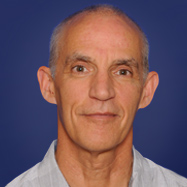Keep Your Website Fresh… With a CMS, Like WordPress

If your website looks like it has cobwebs hanging from the navigation bar, it may be time to update your site with some fresh content. The only reason your customers and prospects will return to your site over and over again is to learn something new. So what has been stopping you?
Has updating your website been relegated to the end of your to-do list behind cleaning the basement because it requires both writing something new and then manually coding new pages, or chasing down your webmaster? There is a better way. Use a content management system (CMS).
What is a Content Management System?
A content management system (CMS) makes it easy for you to update your website without having to know anything about Web programming. With just a few clicks you can update articles, upload photos, change the text on your homepage, or add new products to sell on your website. If you’ve ever used Webmail – like Hotmail or Yahoo – you already have the skills necessary to use a content management system.
Use a CMS to update any area of your site, like…
- Product listings
- Changing prices
- News releases
- Events and announcements
- Press releases and articles
- Blog posts
- Staff biographies
- Homepage text
You get the idea. Armed with the right CMS you can take control of your site and keep it fresh and up to date. At OpenMoves we work with both top opensource CMS solutions: WordPress and Joomla. This month we will delve into WordPress.
WordPress is Not Just for Blogging
WordPress is one of the most popular blogging tools available. But what many people don’t know is that it is a powerful Content Management System (CMS) that can be used for more than just blogging. With WordPress you can build a blog, a website, or both. Here is an example of a WordPress blog and here is an example of a WordPress site — both very different but built using the same CMS platform.
Using WordPress as a Website
WordPress, a powerful content management system, is FREE. And it has a lot of power under the hood for a small or medium business looking for an easy way to manage their website.
WordPress was originally designed as a platform for blogging, but you don’t have to use it as a blogging tool. With a few tweaks it can be used to power your website, with or without a "blog." The fact that WordPress was designed as a blogging platform gives it some compelling advantages.
It is optimized for easily publishing and editing content. And achieving good search engine rankings requires fresh, unique content. You need a system that does not get in your way when you want to update your website with a new article or newsletter.
So why is WordPress a good choice?
Top Four Reasons to Use WordPress for Your Small Business
- SEO – WordPress provides good search engine optimization (SEO) right out of the box. There are a few tweaks you need to make, but there are many SEO benefits that WordPress provides for free.
- Content – It’s easy to update content on your website without knowing HTML. Do you hate the idea of having to learn to use a complex HTML editor tool like Dreamweaver? Do you have to "ask" your webmaster every time you want to make a small change to your website? Well no longer – once WordPress is set up for you, you can easily create new pages or edit existing pages using a simple rich text editor.
- Extensions – There is a thriving ecosystem of developers creating themes and plug-ins – imagine free design themes, or the ability to extend your website with polls, contact forms, ratings or hundreds of other cool features without having to hire a Web developer.
- Support – If you do have problems, or want to add custom features, it is easy to find support and developers who can help you. There are literally thousands of WordPress developers out there. And there are so many people writing about WordPress that help is only a Google search away!
Keep in mind that although you can setup a WordPress site on your own from start to finish, an agency that specializes in WordPress Web development can be very useful. They can take any existing or new site design and skin it over WordPress, find and install the right plugins for your needs, optimize for SEO, and train you on how to finally update your website on your own.
Are you a WordPress user? We’d like to hear about your successes and challenges.