Incorporating CRM Data into Your Google Ads Data
After launching a Google Ads campaign, many advertisers eventually arrive at the same question – is this effective at driving business? Usually this happens a few months into campaign management, once the excitement of some initial wins (i.e. raising CTR, lowering CPC) has worn off. For lead gen businesses, in particular, it’s a valid concern because even when conversion tracking has been enabled to count initial metrics like form fills and phone calls, it’s still difficult to tell how these actions mature down the sales funnel. That’s why it’s especially important to have a good way to measure campaign success past the initial form fill.
Take, for example, the following scenario. If asked to pick the most successful campaign from a lead acquisition perspective, most would choose campaign B since it clearly delivered the majority of leads at the lowest lead cost.
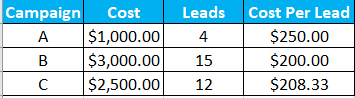
However, when looking at a fuller data picture, this may only tell part of the story. By integrating CRM data (MQLs in this case), we can add two additional columns to this chart and see that it’s actually campaign A that drives the highest percentage of qualified leads. Taking this into consideration, an advertiser may choose to dial back spend on campaign B, while pushing more funding into campaign A.
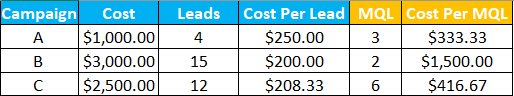
Now that we know why it’s important to integrate this deeper funnel data, we can move on to how to do it. There are a variety of options here and what’s best suited for a particular advertiser will depend on multiple factors such as overall lead volume, the CRM system being used, the scope of the Google Ads account, etc.
1. Manual UTM Tagging
This is the simplest option for many advertisers since it can be done directly in the ads platforms without additional development/API work. Manual tagging simply involves adding specific UTM parameters to your ad or keyword level URLs in a string like the example below. At the very least, it’s good to add easily identifiable source, medium, and campaign params so you can clearly see anything coming from Google Ads (source/medium) and the campaign it’s coming from.
www.url.com?utm_source=google&utm_meduim=cpc&utm_campaign=campaign1
It’s also possible to add additional parameters to track for keyword, ad, device, etc. and Google has a great guide for these params, along with URL builders for error-proof tagging. The UTMs will then pass from ad click to landing page to CRM when a prospect fills out a lead form, which can then be categorized by the sales team according to their funnel definitions.
Since this method does not actually push data back into the ads platform, it’s most ideal for advertisers with lower lead volume levels and smaller ad campaigns, where manual data matchup from a CRM export will be easier.
Pros
- Simple set up in ads platform
- Extensive options for custom and dynamic parameters
- Similar set up for Google and Microsoft Ads
Cons
- CRM data does not register back in Google/Microsoft ads
- Reporting granularity is only as good as the parameters captured
Another integration option deals with importing what’s known as Google Click Identifiers, called GCLIDs for short, into your Google Ads account. This is a great option for business that drive larger lead volume from paid search ads and want to look at more granular levels of CRM data within the platform.
With GCLID imports, unique identifiers are passed through the post-click URLs and then into a business’s CRM once a prospect completes a form. It requires that autoagging is enabled and form submission pages be modified to add a hidden field that will store and pass through the GCLID. More information on this process can be found here.

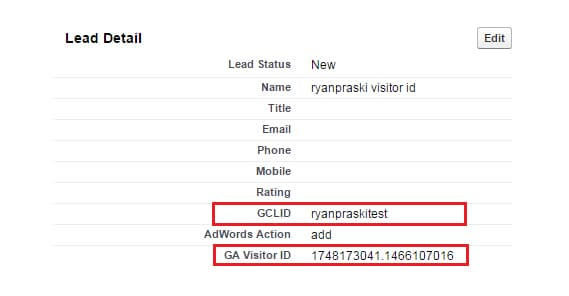
Once this functionality has been implemented, then the GCLIDs can be uploaded back into the ads platform as offline conversions via a template. Conversions can be categorized according to the relevant steps in the sales funnel and the upload can even be done via a Google Sheet to schedule automatically. When the GCLIDs come back into the Google Ads platform, they are tied to the original ad click, as the conversion action specified, and advertisers can see all relevant ad metrics (campaign/keyword/search term/audience/ad/etc.) associated with that conversion to make data-driven decisions.
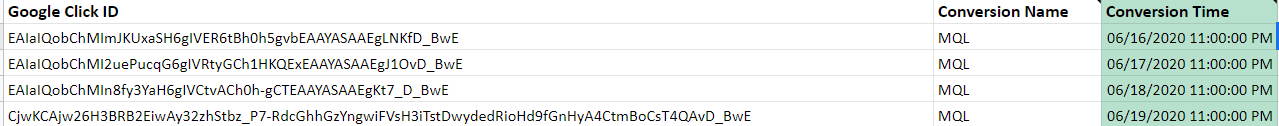
Pros
- Offline metrics are visible in the ads platform
- ClickIDs can be tied to geo, time of day, age, gender, etc. for more granular reporting
- Similar set up for Microsoft Ads
Cons
- Requires ClickID data to be sent and categorized on a regular basis
- More labor-intensive compared to a real-time integration
3. Salesforce API Integration
This is an ideal option for businesses using Salesforce as their CRM tool. Salesforce has a direct API integration with Google Ads, which means it can do everything described in the GCLID import process in an even more automated fashion by linking the two systems. You’ll still need to have autotagging enabled and ensure your forms are passing through GCLIDs as hidden fields.
Once linked, advertisers can assign an offline Google Ads conversion to any/all milestones tracked in their Salesforce account. Then Google Ads will regularly import the GCLID, relevant lead statuses, and opportunity stages through a custom import schedule.
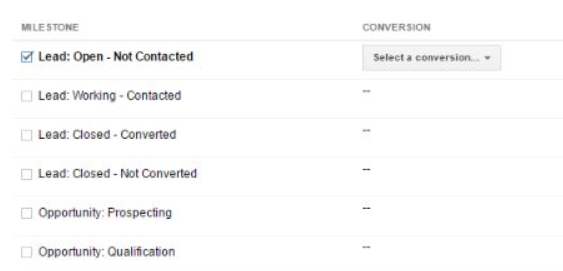
Pros
- Offline metrics are visible in the ads platform
- Seamless, automatic integration
- ClickIDs can be tied to geo, time of day, age, gender, etc. for more granular reporting
Cons
- Salesforce specific option
- Not available in Microsoft Ads platform
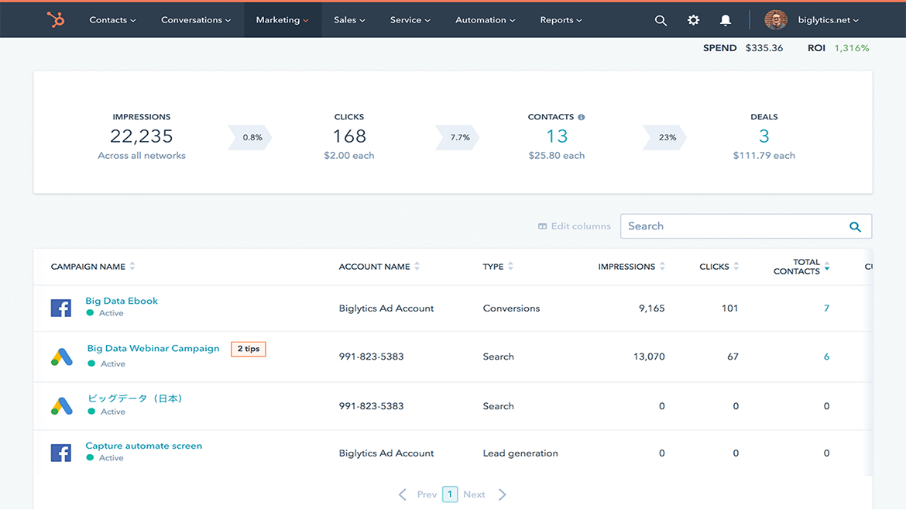
Ultimately, any of these solutions are viable as long as they help advertisers better understand the success of their paid search advertising campaigns.
Need help with paid search for your business? Call OpenMoves for a consultation and to learn how we can help you!












