Recipe for an Email Invitation
To ensure maximum attendance at your next event, here’s a recipe for the email invitation, the registration and referral landing pages. As you know, preparation for any corporate event includes invitations, but once you’ve sent out the invites, managing the list becomes a full time job and a classic Abbott and Costello routine: Who’s on First, What’s on Second, I Don’t Know is on Third. And when your Vice President phones to request that you allow attendees to invite their own colleagues, you agree and grind your teeth.
7 Basic Ingredients of an Event Invitation
Here’s a standard solution that works for online webinars, seminars, special location and annual events.
- Create your invitation or registration campaign with your corporate branding
- Place calls-to-action in the header and above the fold
- Design links and call-to-action buttons to “pop out” of the page
- Have more than one Register button
- Include date, time, location, speakers and special activities to help preview the event
- Explain the take home value from the event and the value proposition
- Make sure your language is concise and layout easy to read at first glimpse
Use a Well-Crafted Landing Page to Capture the Invitees Response Info
Along with your email campaign, you’ll need a Registration landing page that captures guests’ information through a web form. The design and text on this landing page should look much like your email, but provides a form, front and center, for registration. Input fields should generally include Full Name, Company, Phone Number, Email Address, and other fields that help to accommodate invitees and manage your event.
Event Invitation and Landing Page Examples
Here’s a sample of an email registration campaign and landing page that organized an event for SimCorp North America.
Email Event Invitation

Registration Landing Page

Behind the scenes are 2 separate online contact lists that organize the attendees. List number one includes your original prospective attendees and is used to distribute your email campaign. List number two grows every time someone navigates to the email registration landing page and submits the form.
That takes care of Who’s on First and What’s on Second. Now… I Don’t Know is on Third…
The Online Invitation Call-to-Action
Allow prospective attendees who wish to pass along your open invitation to their colleagues to click a link or button. This call-to-action is also a prominent element in your email and navigates to a third landing page. This page provides a quick disclaimer about the ‘refer a colleague’ process and another form that collects the name and email address of your attendees’ colleagues. Here’s a sample from the SimCorp North American registration campaign.
Refer a Colleague Landing Page

Submitting this form places the email address into a third list that automatically releases your invitation to the referral, allowing them to register for your event.
In the end, you have 3 lists, which include:
1. your initial invitation
2. all those that have registered, and
3. a final list of referrals
The added bonus… you will be able to review who has opened your invitation, who has clicked, who has registered and who has not!
Are you using online invites for your events? Let us know if you need any help!