How To Boost Google Shopping Performance
 Google Shopping has evolved so much over the years. It used to be called Google Base, and you didn’t need to pay to get your website’s product feed to show on Google. But, as of 2014, submitting a product feed to Google Merchant Center is now only half of the way to getting your listings to show in Google Shopping. You have to establish a Shopping campaign in Google AdWords and pay every time someone clicks on one of your items!
Google Shopping has evolved so much over the years. It used to be called Google Base, and you didn’t need to pay to get your website’s product feed to show on Google. But, as of 2014, submitting a product feed to Google Merchant Center is now only half of the way to getting your listings to show in Google Shopping. You have to establish a Shopping campaign in Google AdWords and pay every time someone clicks on one of your items!
But let’s assume all of this is old news to you. You’ve established a shopping feed in Google Merchant Center and launched a Shopping campaign in Google AdWords. How can you maximize performance?
The good news is that AdWords provides extensive analytics for optimizing your Google Shopping campaign via the Dimensions report (see Figure 1).
Figure 1: The Dimensions tab within Google AdWords gives advertisers access to segmented data, including results by day, time, geographic location, and, in a Shopping campaign, access to data feed-segmented results.
Using the Dimensions Report to Identify Feed Segmentation Options
Although the Dimensions report is available for all Google AdWords campaigns, it is especially effective as a tool for measuring the performance of the shopping feed. You can use it to segment results by Google category, product type (your internal category), brand, item ID, and more. For example, let’s say you want to identify which items are generating the best results. Using the Dimensions > Shopping > Item ID report, you can sumarize results by item ID (or SKU) (see Figure 2).

Figure 2: The Dimensions > Shopping > Item ID report summarizes the results of your Google Shopping campaign by drilling down all the way to the individual item, or SKU. This can help you determine how to segment your feed.
How to Segment Your Shopping Campaign
 OK, so, using the Dimensions > Shopping > Item ID or Dimensions > Shopping > Category reports, you can now make a determination as to how to segment your Shopping campaign to maximize performance. Instead of the campaign basically containing one adgroup (and 1 cost per click bid) for all products, you can raise or lower the bids and separate products based on performance. Here’s why this is useful: undoubtedly, there will be some items, or groups of items, that do not perform well in Google Shopping. As such, it doesn’t make sense to specify the same maximum cost per click bid for every item. In other words, you shouldn’t treat all items the same.
OK, so, using the Dimensions > Shopping > Item ID or Dimensions > Shopping > Category reports, you can now make a determination as to how to segment your Shopping campaign to maximize performance. Instead of the campaign basically containing one adgroup (and 1 cost per click bid) for all products, you can raise or lower the bids and separate products based on performance. Here’s why this is useful: undoubtedly, there will be some items, or groups of items, that do not perform well in Google Shopping. As such, it doesn’t make sense to specify the same maximum cost per click bid for every item. In other words, you shouldn’t treat all items the same.
Segment by Item ID: You can simply call out individual items and provide a higher or lower maximum cost per click bid, based on whether the item has performed well or not. If an item has under-performed, you could specify a maximum cost per click bid of 50% of the overall bid you’ve specified for all items. You could even reduce its bid to 0 to remove the item from being promoted (or, alternatively, you could simply remove that item from the feed you submit to Google Merchant Center). By doing this, you can now call out the item’s performance by comparing it to the results of “everything else,” or Google’s label for the rest of the items for which you did not provide segmented bidding.
Segment by Category: Using this segmentation model, you can utilize the categories you’ve assigned to your products as a way to create additional “product groups” in your Shopping campaign. These product groups can have custom bids based on performance, ROI, etc., of the items contained within each category. See Figure 3.

Figure 3: Creating product groups is a way to segment your Shopping campaign by grouping similar products and modifying the maximum cost per click bids for each one to be a different value than “everything else,” or those items you have not segmented. In this way, you can identify performance by product category and adjust your bidding and budget based on the results.
Why Segment?
Very simply, not all products in your Google Shopping feed are created equal. In fact, the larger your list of items/SKUs, the more variety in performance you are likely to see. Therefore, by segmenting your items into product groups based on data you’ve reviewed in the Dimensions report, you can analyze product perfomance more effectively and improve the ROI of your Shopping campaign.
Read More About Segementing:
Creating Segmented Remarketing Lists – Fun with Lists!
Reaching “Similar Audiences” with Remarketing
How to Track Phone Call Leads with Google AdWords