Increasing Open and Click Rates
Your open and click rates are good indicators as to how your subscribers are engaging with your brand and how well your campaigns are performing as well as an indicator for your inbox placement. Check out some of our tips and best practices to help increase your open and click rates:
Create consistency and urgency
Stick to a certain amount of emails each month but create a sense of urgency in you promos. Make sure to slip in details that include urgent subject lines, dates of when the deal ends, or gets readers curious enough to open the email.
Setting up automated campaigns to go out every X days or once a week is also a good way to consistently send and increase engagement. Make sure to include rules like, if they don’t open, send the same email with a different subject line. This helps increase your reputation because you’re sending consistent emails and not sending to a large list multiple times. 
Avoid images with large blocks of text
A good rule of thumb is to setup your emails in a way where they make sense when you take the images out. Certain browsers may have images turned off so your emails may not look properly without images. An image with a headline and a sentence or call to action is fine, but when you start to get into details, paragraphs of text, or descriptions, make sure to use actual text to have a good image to text ratio.
If you’re mostly looking at mobile clients, an image focus is a good balance. If you’re going to be in Outlook mostly, you may want to focus on the text more. Find the balance based off your specific campaign needs. Make sure to also include Alt Text which will also show up when your images are turned off.
Create behavioral segments
Create and send to segments of only contacts who have opened in the past 6-12 months or signed up within the last 90 days. This will help make sure your emails are being sent to only those who have engaged and are interested in your emails.
You can also create segments based on people’s behavior, what emails they’ve opened, what they’ve purchased or what they’ve clicked in past emails. Learn more about segmenting.
Avoid dirty tricks
What may have been effective back in the day, may no longer work today. Remember, being caught red-handed in any of these practices may cause permanent damage to your deliverability ratios:
- Hashbusting: Inserting random characters in the subject line or content to fool spam filters, e.g. “F.r.e.e. p.r.!.z.e”
- Deceptive Subject Lines: Starting the subject line with “Re:” or “Fwd:” to suggest an ongoing communication with the sender.
- Misleading Claims: Subject line stating that the recipient has won a prize, while the copy lists conditions that have to be met in order to claim it.
- Image Text: Concealing a text message in an image to fool spam filters.
Resend to non-openers
By resending the same email to subscribers who ignored your previous send, you get more people opening your emails without having to create an entirely new message.
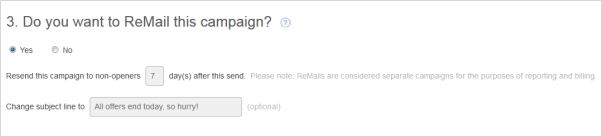
As always, if you need any help, contact support@openmoves.com and we can help you pick the right template and guide you through your first campaign! Learn more about the Remail tool.












