Performance Max Campaign Optimization Insights
[Video Transcript]
Hi everyone. Alex from OpenMoves here. And in this video we are going to be talking about Performance Max campaigns, Google’s newest campaign format, which today many advertisers are now running.
As many of you may know, Performance Max took over from Smart Shopping as of about summer of 2022, summer of this year. And so that means now these campaigns have very broad adoption with ecommerce advertisers.
They’re also getting more and more adoption now with lead gen and B to B advertisers. And it’s a very interesting campaign type. It has some very interesting implications for the performance, marketing, and media buying industries. And I think also a lot of people are kind of looking at and wondering now, like, now that I’ve launched this campaign, how do I interpret it, how do I optimize it? Because obviously, if you have any familiarity with the campaign type, you’ll know that unlike search or even shopping, there’s relatively limited levers to pull in terms of optimization. The reporting, certainly for PMAX, is quite limited today.
So many people are maybe not sure how to optimize, how to understand the campaigns, even sort of what to click on, where to look in the interface to see how the campaign is doing.
So in this video, I’m going to give a very brief and simple walk through to some of the key configuration points within PMAX, some of the levers that advertisers have to pull to interpret
and optimize. And really where you should look in Google Ads in the campaign if you’re running PMAX and you want to understand how you’re doing, how it’s doing, and what you might do to optimize.
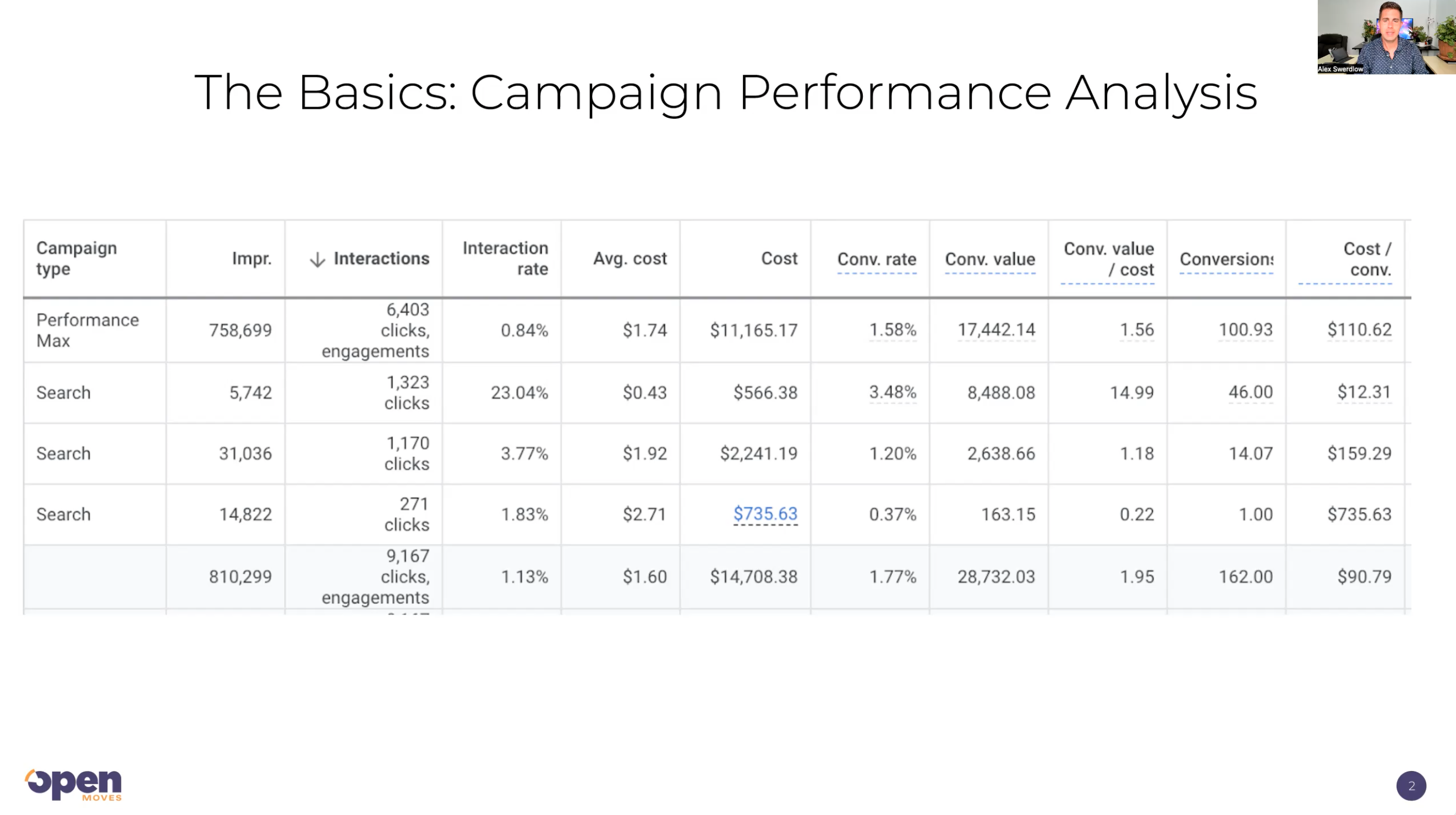
All right, so I have my screen up here. I have a couple of very simple slides to go through in terms of PMAX campaign reporting and optimization and really where you should look at a relatively introductory level to understand and optimize these campaigns.
First things first, if you’re not sure of this, I will say that Performance Max campaigns do still more or less operate with the same metrics as other Google Ads campaigns, and they can still be interpreted more or less in an apples to apples format against other campaigns.
As a starting point, you can just look at how well this campaign is doing relative to your existing search or display or YouTube campaigns or whatever it may be. Most of the metrics are the same in general, the measurement methodology is the same. There are some differences and there are potentially some attribution or measurement considerations to have with PMAX. But in general, like, you can see on this screen here, this is just random sample data. You can see, here’s my roast column. I can say like, okay, well, PMAX is doing about a 1.5, whereas Search is doing about a 1.1, and that’s more or less an apples to apples comparison. Starting point for understanding PMAX at all, just like any campaign, is to review just the core performance metrics and get a basic understanding for yourself like is this campaign doing well or not? Because PMAX has replaced Shopping, the starting point for this analysis might be to understand is PMAX doing better or worse than my historic Smart Shopping campaign? If it did in fact replace Smart Shopping for your business, that way you’ll at least know kind of am I over or under indexing on historic performance? And that will kind of guide you as to the need or the level of urgency that you need to move on with regards to PMAX optimizations.
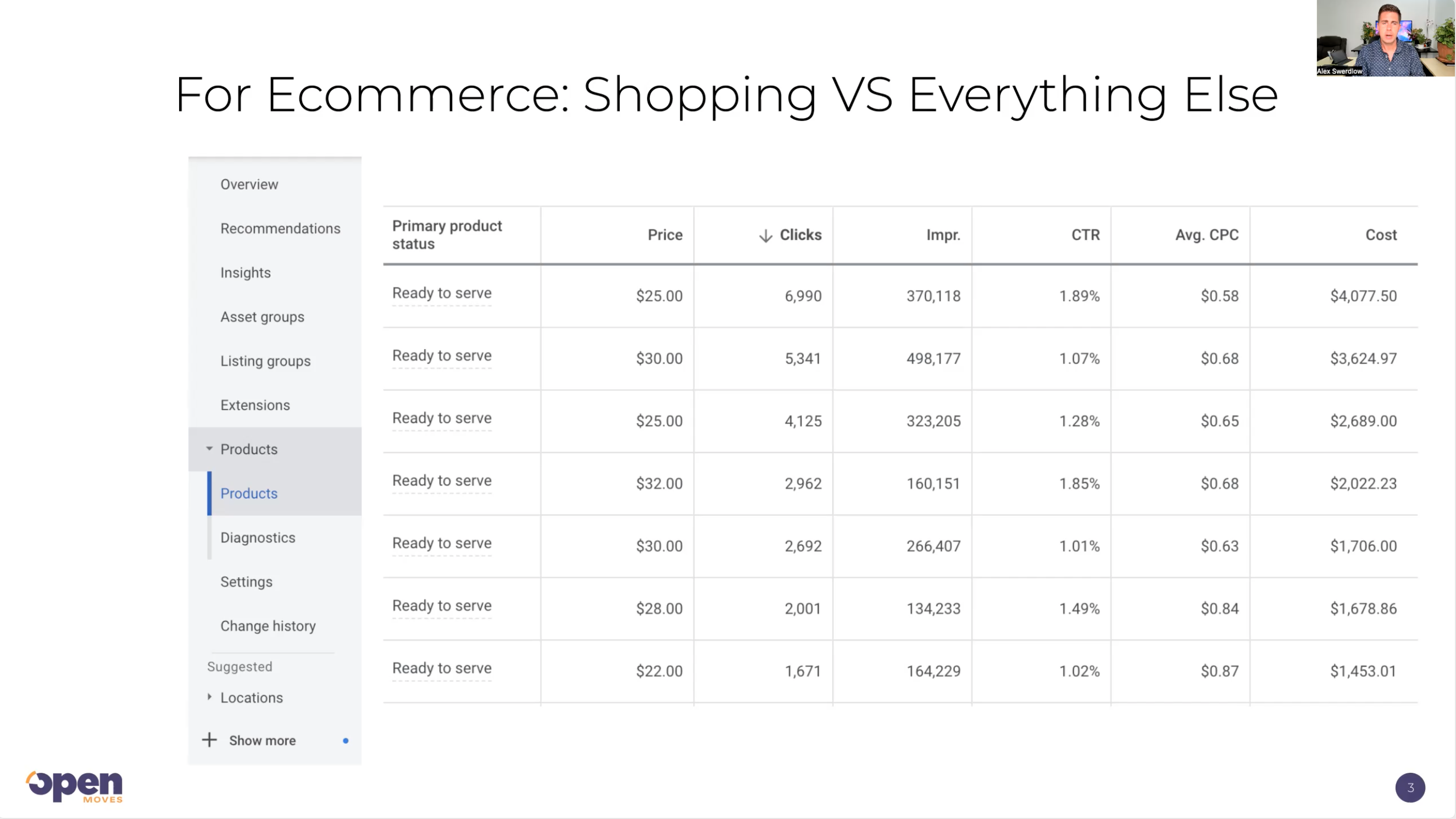
The second thing that you want to look at here is trying to understand where PMAX is serving. So if you don’t know, PMAX basically includes all Google placements and runs ads basically on all inventory that Google owns. So that of course includes Search, it includes Shopping, it includes YouTube, it includes Discovery, it includes the Google Display network and Gmail, etc. Everything, all Google properties are covered by PMAX and all Google ad types. So again, because PMAX is sort of the new standard for shopping. If you’re an e-commerce advertiser, one of the things that you really want to understand at the outset when you’re talking about sort of the basic question of PMAX versus shopping, you want to understand how much of the PMAX campaign is running in shopping versus how much of it is running on display or in search or whatever.
PMAX does not actually offer network specific breakdowns. Unfortunately most advertisers of course would prefer that it does, but it doesn’t. However, what you can do as an advertiser is you can go onto your left hand menu and you can look at the products reporting here. And so even within PMAX, Google is still reporting the performance of every product, including the cost of advertising that product. And of course, when you see reporting like this sort of feed based reporting, that’s shopping based reporting, this means this is spent within shopping.
What you can glean then as an advertiser is sort of like your total PMAX spend is X and then your product spend, the spend that’s reported here in the product menu is some fraction of X. And so, if you’re finding that most of X, most of the total campaign spend is reported here in products, that means in general, the campaign is largely serving in shopping placements. The disparity or whatever is missing from that, you don’t find here in the products menu. That’s the spend that went to non shopping placements. That’s a great starting point as an advertiser.
Just to understand, again, especially if you’re comparing PMAX to Smart Shopping, is to understand how much of the media spend is actually going to the shopping placement versus something else. And you can of course get somewhat tricky here in the PMAX campaign set up in terms of what assets you give to Google and therefore what kind of placements you’re going to get. So if you make a PMAX campaign that has no feed associated with it, obviously you’re not going to get any shopping placements. Likewise, if you make a PMAX campaign and you only give Google a feed, but you don’t give it anything else to work with, then that’s going to influence Google to primarily serve you in shopping, presumably. You do have those options to pull as an advertiser, although that’s not what Google is recommending that you do. It is still something that you can do.
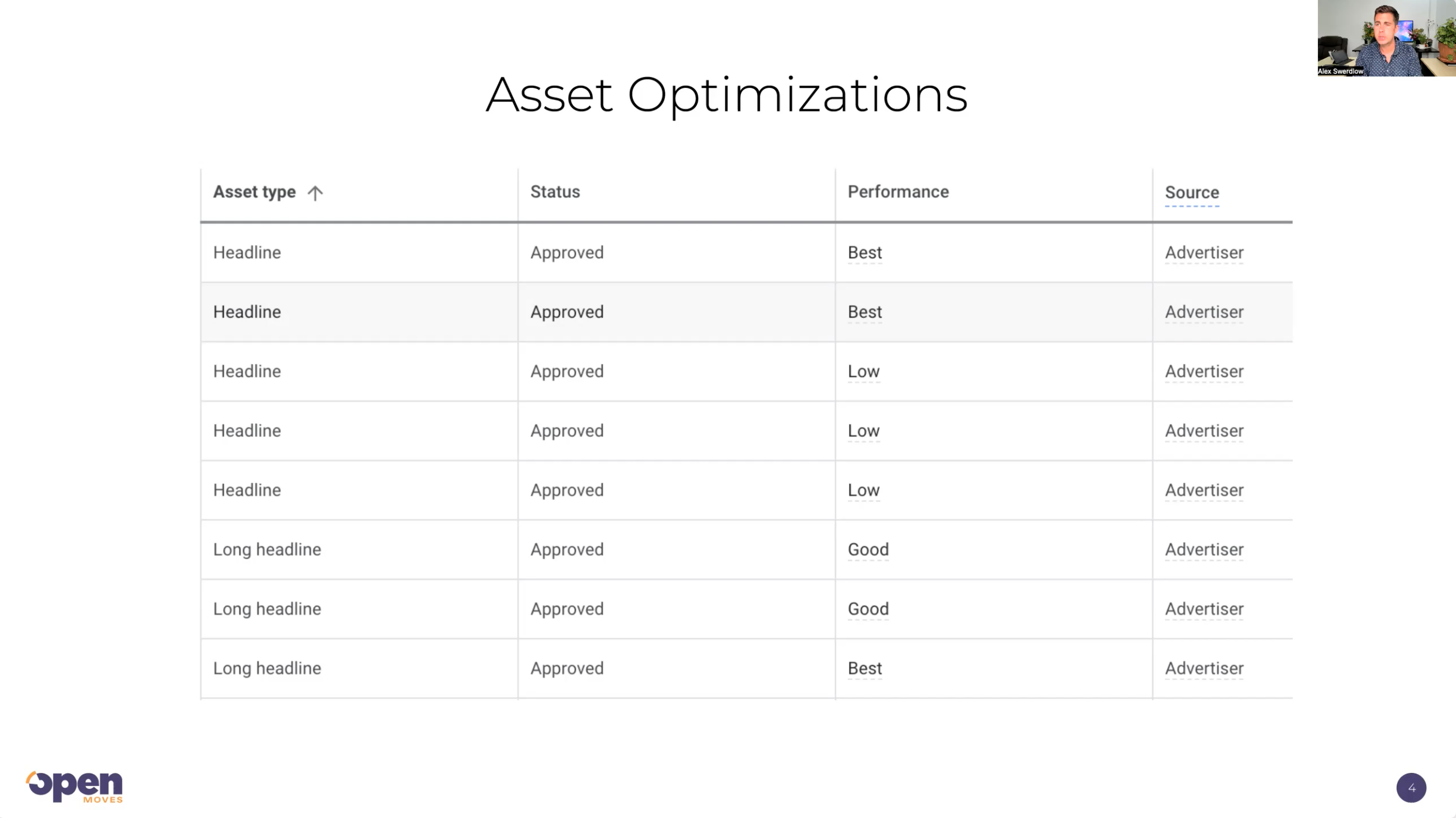
The next thing to look at here is asset optimizations. Again, if you’re not familiar with the campaign at all, what I can tell you is the way that these campaigns work is rather than ad groups, we now have asset groups. And then within asset groups, we have the option to upload logos, videos, images, headlines and descriptions. And again, unfortunately, it’ll be nice if Google did, but Google doesn’t.
Unfortunately, Google is not really giving us sort of detailed line by line reporting on how each of these assets is actually performing. But Google is giving us this performance column here for every piece of content. And Google is basically grading the content on a scale of low to good to best. At least that’s something. And what that allows you to do as an advertiser is on an ongoing basis, you can go into your asset groups, you can look at whatever is performing low and you can remove it and replace it with new assets and see if you can get them to move up. Now, obviously low good at best are sort of relative metrics. So I think our understanding, or my understanding today would be we don’t expect it always to be all best because it’s relative to each other, like it’s relative to its own performance. So they can’t all be performing best. Like, you have ten assets, one of them has got to be the worst, even if the worst one is still pretty good. It doesn’t mean that if you have something low that it’s performing badly. But what it does tell you is that that’s the worst of the set and that’s kind of your starting point for optimization. Again, there’s a lot of potential complexity.
There’s a lot of potential sort of theory craft that we can put together. Is there another way to AB test assets and asset groups in PMAX? Most of those potential theories you can probably guess that. Like you could say, okay, I’m going to do PMAX campaign A and PMAX campaign B, and then I’m going to run them in an experiment and they’re going to have different assets in the asset groups, and then I’m going to know which asset group does best. You have options like that. However, again, none of that is going to be recommended by Google, which doesn’t mean that Google is right. But just as an aside, that’s not what Google is recommending. And I think that what we’re seeing here is probably not a completely finished product because right now it is actually quite difficult to really get at any kind of really interesting creative reporting here. It’s very limited. So probably this format will mature over time. For now, take out the low performing assets and replace them is kind of the starting point for creative optimization in PMAX.
At least that’s something that you can do on an ongoing basis.
Audience optimization is the next sort of big area that an advertiser can look at. Google is giving you the ability which is familiar to any Google Advertiser. It’s the same kind of options that Google has given historically. So Google gives us the ability to bid well, actually not bid. Google is giving us the ability to simply include or exclude based on gender, age and HHI, household income. And it’s the same blocks or segments of these ages and HHIs as you’ll see in other campaigns.
Again, Google doesn’t recommend necessarily cutting out demographics, but you do have the option, and obviously you may make a choice if you’re an advertiser, if you exclusively sell a product oriented to a particular age or a particular gender, or your product is very expensive, for example, you may make some choices to exclude certain demographics. And then beyond those demographics, you also have the option to include a number of audience targets.
And in fact, definitely including these audience targets and having a sort of rich set of audience data that you feed to Google for PMAX is very important. So that includes and there’s basically three sections here, so custom segments your data and interest in detailed demographics, affinity audiences, and so on. Basically the point here is to make sure that you have given Google as much customer insight as possible into who’s buying your product and who your customers are. And one thing that Google has specifically recommended to us is giving Google a good rich customer list upload to use as part of your data segment.
Of course, Google has their own interest in collecting that customer data. So it’s up to you if you want to share your comprehensive list with Google. But it does make sense in terms of allowing Google to really consume the data related to who’s actually buying your product or service and use that as a targeting signal for PMAX.
Another couple of interesting features of PMAX that are unique to PMAX that are not found elsewhere in the Google Ads interface. So on the left here, you can see the new customers column. So again, this is a new feature of PMAX. So this actually is available as a column in the Google Ads reporting. It allows you to get new customers and new customer lifetime value. Of course, since you also have total customers or total transactions as an existing column, this will allow you to get some reporting on how much new business PMAX is bringing you versus repeat business. And then from a bidding perspective again, this is a unique bidding methodology here on PMAX doesn’t exist with other campaigns. If you can guide PMAX on whether or not you want it to focus on acquiring new customers or only bid on new customers, or you’re totally agnostic and you don’t care what PMAX does, whether it’s bidding on new or existing customers. So just an interesting lever to pull. Different businesses will have different levels of interest here. If your business has a lot of sort of LTV and repeat value, you may want to configure this differently than if your business is like a single sku type of business or a single transaction type of business. There isn’t necessarily a single best practice here, I don’t think. But certainly being aware of this option and making sure that its configuration makes sense for your business I think is very important .
In terms of insights for PMAX, well, there are some I think Google is going to add more and more over time. There is of course in the left hand menu a dedicated Insights tab here that you can click into to see all of the insights that Google is bringing for the PMAX campaign. One thing that is really worthwhile to look at here is the fact that Google is now surfacing up some at least relatively detailed search, query and search content reporting in terms of what people are actually searching for.
You can’t see it in the slide because I didn’t want to take any client data here and put some actual search queries here. But you can imagine what this interface looks like. You have actual search queries here in each line and then performance for each.
Again, the performance reporting is not as detailed here as you see in search, query or keyword reporting in an actual search campaign, but it is at least something. It does give you a sense also of how much of the PMAX performance or volume is being driven by brand versus non brand, which is also very important and very interesting to be aware of. As an aside, you may or may not know that even though PMAX does not support negative keywords today, it is possible to request on the Google team side that negative keywords be added. So what some advertisers are doing is asking their Google reps to add their brand terms as negatives. It’s your choice if you want to do this or not, but be aware that at least in theory, you have that option. If you have a Google rep, you have that option. And also a little aside as well is just in terms of prioritization or sort of serving priority between search and PMAX.
What we’ve learned or what we’ve heard is that an exact match search, query or keyword in your search campaign should override PMAX. So if you have a PMAX campaign, but you also have an Exact match version of a keyword. And even if theoretically PMAX is matching against that keyword, from Google’s perspective, your exact match keyword in the search campaign will win and we’ll get the impression over PMAX. So just be aware that that means that if you expect your brand campaigns, like if you want to aggregate your brand search data in your brand campaign, which I think you probably do, that means we need to add your brand keywords as exact match keywords in your brand campaign. If you haven’t done that. And not to get too far down a rabbit hole, I don’t know if this is going to change, but one thing that we’ve heard recently is that unlike normal exact match types where now even exact match is supporting sort of close variants and so on, like pluralization and misspellings. That what I just described in terms of the prioritization over, PMAX is not running that same kind of variant based algorithm.
It’s a true, exact, exact match. Which means that, at least theoretically, if you’re going to follow this line of reasoning through, like, if you really want your brand campaign to own all of its brand search queries, you need like a big long upload of negative of exact match keywords into the brand campaign which includes misspellings, typos, pluralization, minor variations of the brand, etc. Keywords that you may have abandoned historically or previously just because you figure you don’t need them anymore. That’s a little bit of a rabbit hole in terms of how the brand matching works with PMAX and search. But I think that they’re actually having that awareness is very valuable and just at least at a macro sense, having the awareness that there is brand search coming into PMAX and that definitely impacts the performance reporting and performance analysis.
Okay, and finally this point here on feed optimization, well, this is certainly not unique to PMAX. It’s not a new point. If you’re any commerce advertiser, you’ve heard this prudential, you’ve heard it lots, so maybe you know this really well. But obviously now that there are considerably less controls available to advertisers, they were first obviously moving to smart shopping, there were less controls compared to standard shopping. And now in PMAX, arguably you could say there’s even less.
The content of your feed becomes really crucially important for your shopping performance. And this is just a random screenshot I pulled from the web. Obviously everyone is familiar with what this interface looks like, but here I search for macbook and here you can see five, six different images of macbooks. It’s clear that the image that shows up here, the title of the product, as well as clearly the price, as well as some of these features, whether you have the sale on Star rating, if you have the instore pickup feature, etc. These features and this content is really going to impact how many clicks these tiles get and the overall performance of this campaign. So that just means that as an advertiser, make sure that you’re also looking on the Google Merchant Center side of things in terms of the content that you’re feeding to Google because that content is then getting obviously pulled into PMAX and PMAX is using it create ad units like this. Very important to consider the image that you’re running, the title of your product. There’s a whole sort of separate discussion to be had or separate conversation to go through in terms of can you AB test these fields, how do you test these fields? How do you know whether one image is better than another? Unfortunately, this is still sort of in the realm of sort of hacks or speculations. I’m not aware that Google Merchant Center has a really good AB testing feature built in. Actually. I don’t know why, because you think that they would want to. It’s sort of beneficial for everyone. But for the moment, the methodology for doing this kind of testing is a little bit crude. At least having the awareness of the importance of this here, this central image of this title as really an important ad unit, I think is really key to e-commerce advertisers and to e-commerce advertisers who are now using PMAX to run shopping.
Hope you found this video useful and interesting. If you are a PMAX advertiser, if you’re running PMAX today, if you want someone to take a look at PMAX, if you want to chat Performance Max, if you want to chat Google and e-commerce and Paid Media, definitely visit openmoves.com, just Google search Open Moves. We are a performance marketing agency in New York. Would love to chat with you about Performance Max and optimizations and everything related.
Thanks for watching.












