How to Create Reusable Content Blocks
Do you often use a collection of elements over and over again when creating templates or campaigns, wishing you could somehow save them to simply drag and drop in the future? If the answer is yes, then you’ll want to try out our new building blocks feature!
This new feature gives you the ability to save your own custom building blocks in the drag-and-drop editor. It’s great if you repeatedly use customized headers, footers, features or spacers. You can drag them right off your campaign and into the Build tab to save as My Building Blocks, allowing you to use them again and again whenever you create new campaigns and templates, saving you a lot of time.
5 Easy Steps
- Click the cross-hair “move” icon and begin to drag your custom element into the Build tab.

- Drop your element directly onto the Build tab.
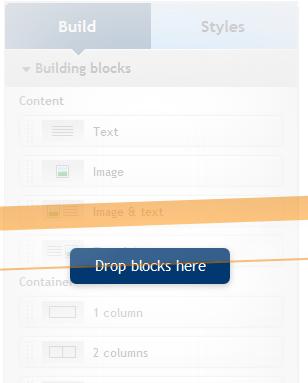
- Name your custom block.
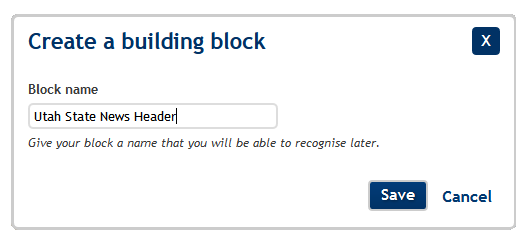
- Click the My Building Blocks section in the Build tab anytime in the future to reuse custom building content.
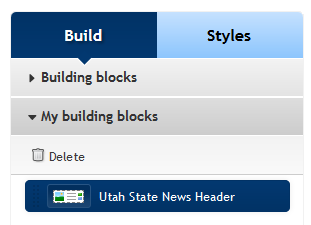
- In any campaign or template, drag and drop the customized element and begin to edit.














