The 8 Essential Steps to Effective SEO on a New Site
Building a new Web site? Or rebuilding an existing one? Wondering whether to start search engine optimization (SEO) now or after launch? Consumers or companies are looking for a service or product that you sell and you want your prospects to find you and not your competitors on page 1 of Google! For a page 1 rank on Google for a particular search query, Google has to see your page as the most relevant and most authoritative in its index. So, while you are still planning your site, it’s time to plan your SEO as well. And build the site around it. It’s much easier to bake SEO in from the start than to retrofit it later.
![]()
8 SEO Steps for New Site Development
Here are 8 essential steps to a successful SEO strategy for a new or renewed site (and a couple of bonus points at the end!). Do them now and you’ll be ahead of the game. Leave them for after launch and you’ll be playing catch-up, and paying a developer to re-do things they didn’t get right before.
1) Keyword Discovery
2) Plan your Content Strategy
3) Prioritize your Content
4) Plan Effective Calls-to-Action
5) Set up Analytics and Monitoring
6) On-page SEO basics
7) Get your Canonicals in place
8) Link Building
1- Keyword Discovery
Do this first! Use Google Keyword Planning Tool or any other tool your team likes to research your target keywords. Aim for a happy medium between large monthly search volumes and manageable levels of competition.

2 – Plan your Content Strategy
What will it take to make your site the best in your market? Plan now how you will enable fresh, interactive and engaging content. That’s the route to page 1. Consider a mix of useful and relevant content types: industry articles, tutorials & how-to guides, infographics, videos, and podcasts. And above all, a blog is still one of the best ways to provide and prove thought leadership. If you post often and keep it relevant, a blog can serve as the hub for all your social media, content, and email efforts as well. Keep current, focus on solutions to real problems, and link to other content on your site or elsewhere. See also, Amir Chitayat’s bog post, Blogging and Email: Joined at the Hip
3 – Prioritize your Content

What’s the most important content on your site? Which products or services generate the largest profit margins? Which are most in demand? Consider these factors when you plan your navigation and site architecture. Move the most vital stuff up and make it easy to reach with the fewest clicks. Show visitors and the search engines what’s most important.
4 – Plan Effective Calls-to-Action
Make sure every page has a job! Use effective calls-to-action, both primary and secondary. It should be obvious on any page, what is the best next action. Understand the buying cycle for your market, and how visitors will likely interact with your site, and build for that. If any content has no purpose in the selling cycle at all, consider dropping it. Don’t lose visitors because you didn’t plan the goal of a page.
5 – Set up Analytics and Monitoring
 Install Google Analytics (or something similar) to track traffic sources and behavior on the site. If you can’t measure it, you can’t manage it. If you can’t track it, you can’t measure it. Set up goal pages for each call-to-action or sale, and count conversions. Link Google Webmaster Tools to Analytics (and Google AdWords as well, if you plan to do PPC). Be sure your developer creates a dynamic, XML sitemap of your site. Submit it to Google Webmaster Tools for a constant flow of useful feedback from Google.
Install Google Analytics (or something similar) to track traffic sources and behavior on the site. If you can’t measure it, you can’t manage it. If you can’t track it, you can’t measure it. Set up goal pages for each call-to-action or sale, and count conversions. Link Google Webmaster Tools to Analytics (and Google AdWords as well, if you plan to do PPC). Be sure your developer creates a dynamic, XML sitemap of your site. Submit it to Google Webmaster Tools for a constant flow of useful feedback from Google.
6 – Get Your On-Page Basics in Order
 No, you don’t need to optimize every page on the site before launch. But an ecommerce platform should generate good default values for your category and product pages. For example, construct the all-important Title tag (Get our SEO cheat sheet for details), from the product name and category, and the default Meta Description can be excerpted from the product description. On a B2B, non-ecommerce site, use copy from the first block of text on the page.
No, you don’t need to optimize every page on the site before launch. But an ecommerce platform should generate good default values for your category and product pages. For example, construct the all-important Title tag (Get our SEO cheat sheet for details), from the product name and category, and the default Meta Description can be excerpted from the product description. On a B2B, non-ecommerce site, use copy from the first block of text on the page.
A good CMS like WordPress makes this easy. (After launch, your SEO team or agency should optimize these based on lessons learned in Analytics.) Optimize your image names now as well. It’s far more difficult to rename images after launch. Other factors to consider: headers, rich snippets, and SEO-friendly URLs (watch for another post!).
7 – Get your Canonicals in Place
This is a common mistake. Many sites are accessible under both WWW and non-WWW versions. (eg: https://www.openmoves.com/ and https://openmoves.com/). This creates a duplicate content issue with multiple URLs pointing to the same Web page. Choose one version of the site, and apply a wildcard 301 redirect to the other. This is a quick fix that many websites overlook.
8 – Link Building
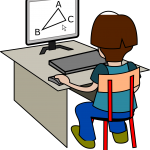
It is important to get other relevant sites to link to yours but look for sites that could generate traffic. A standalone irrelevant link won’t help and could hurt. Do this with caution and with professional guidance. If you have a great content base as discussed above, your site may become a magnet for good links! If your business is geographically defined, be sure to claim your Google Plus page and other local directories.
And 2 Bonus SEO Steps!
Should I do PPC Also?
PPC is complex to do well but worth considering. When you are just getting rolling, a well-executed PPC campaign can get paid traffic quickly. And PPC will give you a lot of keyword insights and help you better plan your keyword optimization for SEO. PPC and SEO support each other, as well, enabling you to own the search engine results page real estate for your keywords. And often, if your site appears in both paid ads and organic results, more people click the organic.
New Web Platform or Design?
If you are redesigning your current site or changing platforms, you must also redirect (with permanent “301 redirects”) all old site links to the new ones. This will help to preserve any current SEO value. Overlooking this task is too frequently the cause of a significant drop in organic traffic after launch.
See also SEO Strategies for 2014 and let us know if we can help you plan your SEO into your new site!












