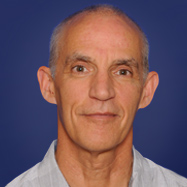Video Emails Are Ready For Prime Time!
Your customers and prospects open your email, click, and – BANG – they’re watching a streaming video right in the email itself – a video that you created, showing off your latest information, product, or holiday greeting! How sweet is that?
Video Email
It’s called “video email” and over the last two years it’s become a reality with the introduction of HTML 5 – long enough that it’s now a proven technology but not too long to still impress your readers. That’s because a recent study shows that only 25% of marketers have used video email, most likely because of security fears or lack of awareness.
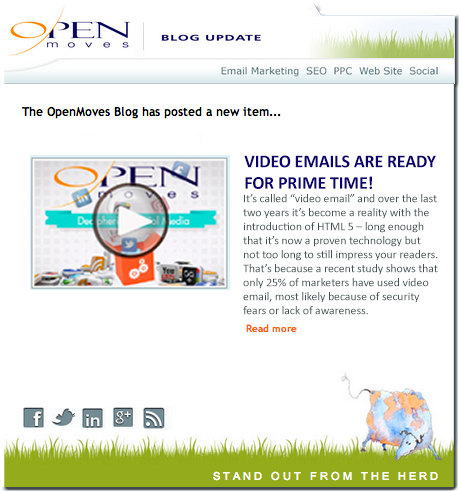 In fact, a recent article from the Content Marketing Institute reported that 76% of those who embedded video in email saw higher click-through rates and 72% believed that prospects were more likely to buy.
In fact, a recent article from the Content Marketing Institute reported that 76% of those who embedded video in email saw higher click-through rates and 72% believed that prospects were more likely to buy.
Until the advent of HTML 5 – the new HTML standard that allows you to embed the video inside the email without any security issues — video in email required the reader to click on a link, which opened a browser, taking them to a landing page, where another click was necessary. That’s not the sort of interaction that mobile device users appreciate.
Previous attempts at embedded email video often required the use of a third-party plug-in, like Flash or QuickTime. And because email clients hate third-party plug-ins (they can pose security risks and allow viruses and malicious code to sneak in), email that depended on plug-ins was often sent directly to readers’ spam filters.
That’s no longer the case. Today all iOS devices – meaning “everything Apple” – support HTML 5 (and therefore video email) as do Outlook.com and much of the rest of the email marketing universe. Specifically, 58% of all users are now able to see “video email” directly in their email client.
However, because video email is fairly new, not all email clients have caught up to the technology. Outlook (not Outlook.com) hasn’t, nor have Gmail and Yahoo! Mail.
 Fortunately, the 42% of users whose email clients aren’t video-friendly see a “fallback image” that allows readers to make that extra click to see your video. The bottom line is that nobody misses out on seeing what you have to offer; and a growing number of readers have an awesome experience.
Fortunately, the 42% of users whose email clients aren’t video-friendly see a “fallback image” that allows readers to make that extra click to see your video. The bottom line is that nobody misses out on seeing what you have to offer; and a growing number of readers have an awesome experience.
The time is right to start experimenting with video in your email. Due to the popularity of social media which contains so much “homegrown” video, sooner or later all email clients will accept video email.
Want to see how video email looks? Enter your email address into this site and they’ll send you a sample.
Is a video email more expensive than the non-video variety? The video email does not cost more to send. But producing the video itself may cost you, depending on the content. If you’re a do-it-yourselfer, it will naturally cost a lot less than if you require a professional videographer. Usually that decision depends on the purpose of your video email.
Surveys show that the top seven uses of video email are:
- Training courses
- Product demos/promotions
- Customer testimonials
- Messages from the team
- Walk-through videos (especially for real estate, architecture, and civil engineering purposes)
- Educational videos
- Personal thank-yous
The beautiful thing is that anybody can create a reasonably good video using a smartphone. Customer testimonials, for example, may seem more credible when they look and feel homegrown. When you’re with a customer try to record a quick testimonial on your phone! You can even ask a customer to use their own phone to record it and then send you the file.
Or you get your staff together and record a holiday message. Or you’re with your CEO, you can record a news blip and then edit it in the phone giving you a video that took a little time to produce — but cost you nothing — that you can insert into an email to customers and prospects.
For other purposes, especially when you’re trying to tell a story and need to shoot three hours of video to edit it down to three minutes, it’s worth hiring a professional.
Consider these video email best practices:
- Encourage the sharing of video with social sharing to help increase buzz.
- Maximize your video production time and expense by creating it once and then using it multiple times – not only in your emails but also on your Web site, on YouTube, and in other social media.
- Use the word “video” in the subject line and highlight the content that will encourage open rates.
- Target/segment subscribers who have previously watched video or opened emails featuring videos, which will improve clicks.
- Turn auto-play sound off to reduce complaints.
Done correctly, you’ll find the video email offers a much higher return than traditional email as measured in opens, click-throughs, and conversions. Video email also leads to increased Web site traffic and brand awareness.
People react to video; it’s more engaging. Which would you rather do – read lots of text … or watch and listen to a video presentation? We think your readers will agree.