Views, Forwards and Estimated Forwards

This article answers a question frequently asked about our engagement metrics: What are Views and Forwards and how are they different than Estimated Forwards?
To understand the difference between views, forwards and estimated forwards, let’s start with a definition of unique opens.
Unique Opens are those emails tracked as opened. This metric eliminates duplicated email addresses from the total measured. An open is technically tracked by a hidden pixel placed in your HTML email. Once the images are downloaded for an email, an open is registered. If a recipient clicks a link without downloading images, this will also track the open.
The Views and Forwards metric indicates how many times the email you sent was viewed. This could be a recipient reading it more than once or a view as a result of the email being forwarded to someone else.
For example, if joi@openmoves.com read your email twice and forwarded to rose@openmoves.com and she opened it once there would be one unique open (Joi) and three views (Joi and Rose).
When an email is forwarded, our system can distinguish when it has been opened by a different email client and IP address, other than the original recipient of that email. This is an Estimated Forward.
So, what makes a View and Forward different from an Estimated Forward is the IP address.
You can see your email recipients IP addresses by drilling into the Unique Opens report. This report, as seen in red outline below, includes a label to the right, More Details.
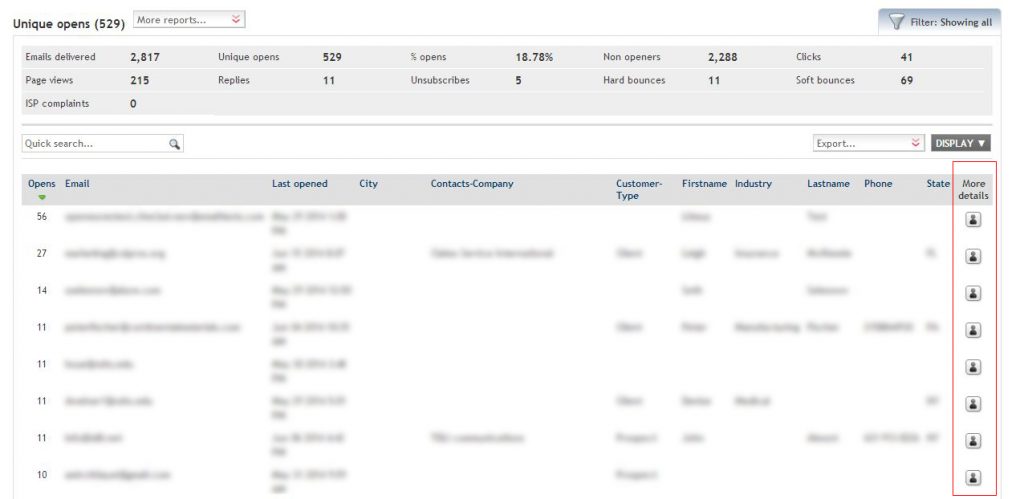
Clicking on the More Details icon displays a window with:
- Date & Time opened
- IP Address
- User Agent
In this first case, the IP addresses are the same, which indicates multiple views.
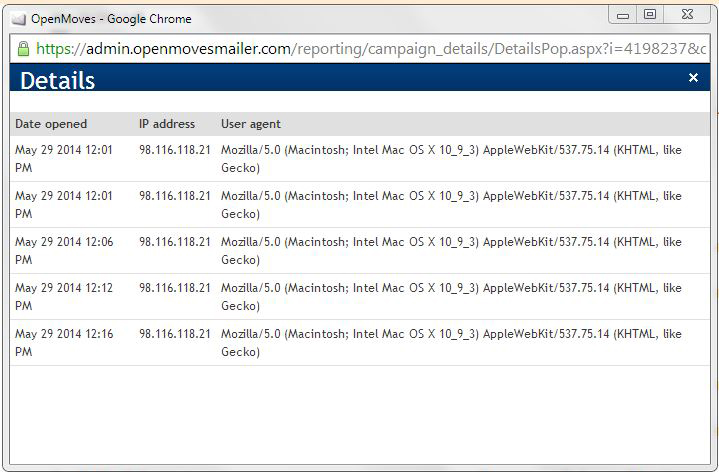
In this second case, along with multiple views, there are 2 different IP addresses, which indicates an Estimated Forward. This particular recipient has one Estimated Forward.
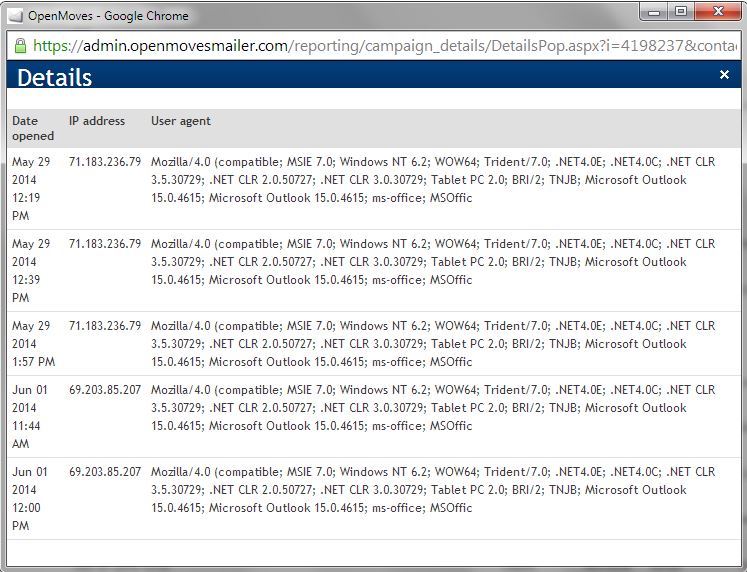
In OM3 reports, the Estimated Forwards metric does not include multiple views for a single IP address.
Over time, OpenMoves has written numerous posts about strategy and our about email marketing suite of tools. You may be new to OM3 or may have questions about our services. We encourage you to contact our Support Desk when you encounter problems or have an inquiry that requires our attention.












