Social Media Pet Peeves
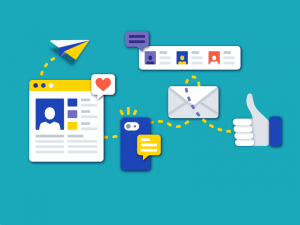 Those of us who choose to participate in social media are rewarded with instant information, additional business and yes, sometimes annoyance. Whichever social media platform you use, if you’ve ever spent more than an hour per day then I’m certain you can come up with a list of annoyances. As someone who lives, breathes and sleeps social media, here are my social media pet peeves.
Those of us who choose to participate in social media are rewarded with instant information, additional business and yes, sometimes annoyance. Whichever social media platform you use, if you’ve ever spent more than an hour per day then I’m certain you can come up with a list of annoyances. As someone who lives, breathes and sleeps social media, here are my social media pet peeves.
#1 Auto-Posting Facebook Posts To Twitter
There is nothing more aggravating and disappointing when you start to follow someone new on Twitter, only to find out that their account is an auto-post of their Facebook page. To make matters worse, the Twitter feed doesn’t even describe what the original post was, it only provides a link. If you can’t put the time in on Twitter, you don’t belong there.
#2 Too Many Hashtags
#CanYouImagine #HavingtoRead #WordsLikethis #AlltheTime on #SocialMedia? Hashtags are great, for personal and business use. But as the old adage goes “Less is more.” This is particularly true with hashtags. Did you know that the first hashtag in social media was created by Chris Messina in 2007?. His tweet appeared like this:
[?how do you feel about using # (pound) for groups. As in #barcamp [msg]?? ] Well, Chris we love the idea, but again let’s keep it to a minimum. By the way, the only place that excessive use of hashtags is considered okay is on Instagram. Read: Instagram For Business: 10 Steps To Get It Right.#3 Using Auto-Follower On Twitter
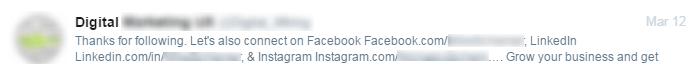
Everyone loves social media notifications, at least I do. A notification is validation from a reader that your message has been read and someone is really out there listening. Notifications are like email, but better! Instant connection= instant gratification. So it’s a disappointment when you follow someone and instantly get a notification that they’re following you back. Unless they happened to be monitoring their feed at the exact time you followed them, chances are it was an auto-follow. Where’s the social in that? Or worse, how about when you follow someone and they ask you to click on a link to validate your feed? Frustrating!
#4 Click Bait In Your News Feed

We’ve all seen one or two of some really crazy click bait stories in our news feed. For example: “You won’t believe what happened when this person opened their email.” Don’t click on it, ever. Not only will it waste your time, but it might even bring a virus to your computer. If you’re really dying to know what the story is about, check the comments first. Most likely a social media do-gooder will have noted the post as nonsense. In the example above, Reader’s Digest is not going to lead you to a virus, but their over dramatic post is an example of click bait.
#5 No Profile Photo

How is it possible that in this selfie generation, there are still social media profiles without profile pictures? Seeing the default photo on any network is a red flag that no one takes care of that account. It might not be a big deal on Twitter, but LinkedIn is where it could be a career killer. Say for example, you’ve just come back from a trade show and you start looking for the LinkedIn profiles on the stack of business cards you collected. If you find a default profile photo, chances are that person is not active on LinkedIn and this connection is a dead end. Or worse, what if there’s someone trying to contact you about a great business opportunity and your profile photo is empty? Don’t neglect the power of a great LinkedIn profile. (Power Up Your Linkedin Profile)
#6 Posting Full URLs
This one is almost as painful to look at as multiple hashtags. With a limit of 140 characters on Twitter, why take up valuable real estate with a long URL? Please use Google URL Shortener or Bitly to resize the URL, especially if you are using tracking tags (which you should be!).
#7 Will You Follow Me?
Please don’t ask people to follow you. It really is as desperate as it sounds. You can gain new followers by engaging with others, like and share their posts. Patience is a virtue when it comes to growing your followers.
#8 Hey Instagram, Can You Let Me Add A Link?
Instagram is one of our favorite social media networks, for its ease of use and eye pleasing news feed. For those of us who take time to write something meaningful in the caption, a working link would be the cherry on top of this already great network.
#9 Locating The Social Media Icons
I’ve saved the best (or worst) for last. Have you ever read a really great article or found an amazing website and wanted to share their social media page with your followers but you can’t find their social media link? There is no standard location for a social media icon, so often times I’m searching up and down, left and right for the icon. Sometimes, it’s buried in the contact us page. Other times it’s not on their site at all but they do have a social media presence. There’s not much to be done about this peeve, but I was wondering if anyone else has found this to be a frustration?
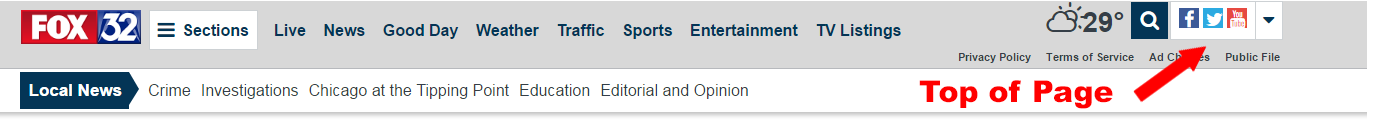

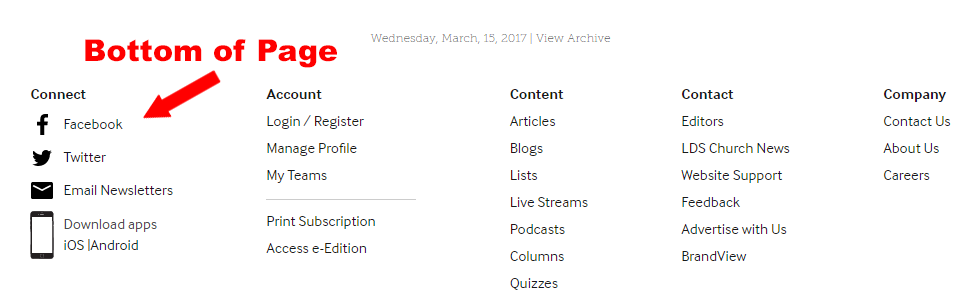
I’d love to hear about your social media pet peeves. Please drop me a line at therese@openmoves.com or tweet directly to @OpenMoves using #SocialMediaProblems












