New Advanced Segments in Google Analytics
If you use Google Analytics to track traffic and activity on your Web site, you will likely have noticed that Google has been changing many parts of the application, adding new features and reorganizing old ones.
In July Google announced significant changes to the Advanced Segments tool that include both new functionality and reorganization of the old interface and functions. This is something you should know about and try using, if you aren’t already.
The old version of Advanced Segments was based entirely on visits. You could segment your statistics by channel, source or medium (ie., where the visits came from) and to some degree, by their completion of certain goals or transactions – i.e., conversions. In other words, you could group visitors by clicks and by successfully completing a conversion action, like filling out a contact form. This is all very useful information when looking at how your campaigns performed and what factors influence their success.
Advanced Segments
The new Advanced Segments functionality also allows you to track users or create user segments. As Thom Craver explains on searchenginewatch. This means you can now do true “cohort analysis” and track users through the site based on common or shared criteria. Track people based on the date they first saw a page, or track the behavior of all users who spent $350 in a single visit and compare their behavior with users who spend the same amount over multiple return visits.
Sequence Segments
There are also sequence segments. These will allow you to track users based on their response to an email, for example, and then see over multiple sessions, when they make a purchase, or some other specific activity. Or, another example might be, visitors who hit your site on a specific landing page, and then visit a particular page or two, and then, finally, make a purchase.
There are many ways to cut the data and Google has provided many templates to help you get started.
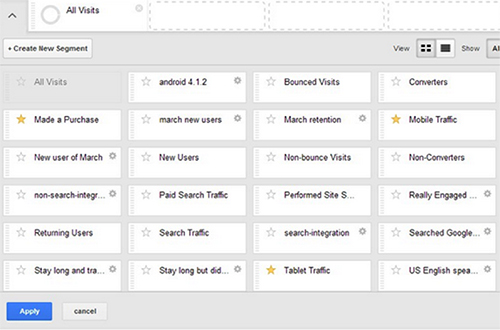
As Google explains on their blog, when using a segment template, the text below the template name tells you which kind of segment you are building. You can create a segment from advanced ‘conditions’ and ‘sequences’, and you can choose to create visits or user segments or a combination of both.
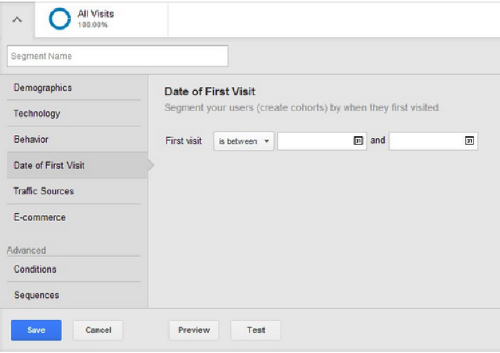
And the interface makes it easy to quickly build your own custom segments and save them, and share them as well.
For more details, check out the introductory video from Google:
I also recommend this post from Google’s Analytics Evangelist, Justin Cutroni: Google Analytics Segmentation: Updated for Better Analysis
Also, on searchenginewatch.com, John Braden provides 16 great examples of advanced segments and shares them with links for you to actually click and copy to your own Analytics profile.
Tell me how you are using Advanced Segments and if you have any to share! And let us know if we can help you with your first segments.
Recommended for you
What is Technical SEO? A Guide for Small Business Owners
How to Ensure your JavaScript is SEO Friendly
How to Avoid Duplicate Content on Ecommerce Web Sites













