Launching B2B Ads on LinkedIn
Like an up and coming rookie in the Big Leagues, LinkedIn is distinguishing itself as a go-to source for generating new B2b advertising leads with highly focused audiences. Any B2B robust paid advertising campaign is increasingly likely to include LinkedIn bottom, mid, and top funnel ads. Here’s an introduction to LinkedIn advertising and the available ad types you can expect to access.
Sponsored Content
These are text/image or video ads that can show to a specific target audience in their feed. These types of ads have shown the best result for many of our clients. LinkedIn provides a good to-the-point explanation of these ads:
- Publish your content in the location most viewed by LinkedIn visitors – the LinkedIn feed
- Target your audience based on accurate, first-party data in the professional profile
- Raise awareness, drive quality leads, and build customer relationships
Sponsored Content ads can either be existing Updates made on a LinkedIn company page that you want to promote, or brand new Updates made solely for the purpose of promoting them (see Fig. 1)
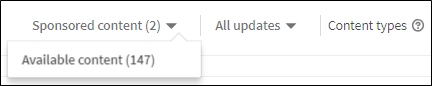
Figure 1: In this screenshot within LinkedIn Campaign Manager, 2 Updates are currently being sponsored, or promoted, but the LinkedIn company page to which this ad account is connected actually has 147 total Updates posted to the page. Therefore, all 147 are eligible to be promoted as Sponsored Content.
These ads include an introduction field containing a call to action link to a landing page, an image, and a headline and description field underneath the image. These ads are labeled as “Promoted” in users’ LinkedIn feeds, but they mingle with non-sponsored feed content (see Fig. 2).
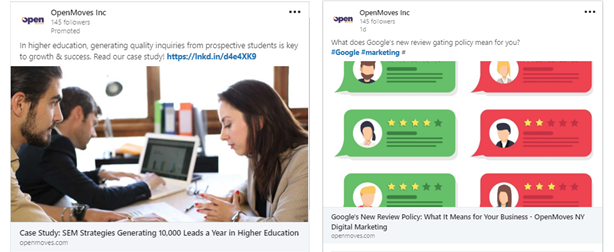
Figure 2: The Update on the left is a promoted Sponsored Content ad, while the Update on the right is a non-promoted Update made on a company page. As you can see, there is very little difference between the 2 other than the label, “Promoted,” on the one on the left. In this way, Sponsored Content ads can be used to seamlessly show to target customers as they browse their LinkedIn feeds.
Text Ads
– These are simplistic ads that appear in users’ right columns on their LinkedIn pages. These ads can be targeted to the same audiences as Sponsored Content or Video ads, but the format is simply a little less robust. They appear in 1 of 3 formats: Square, Horizontal, or Long (see Fig. 3).
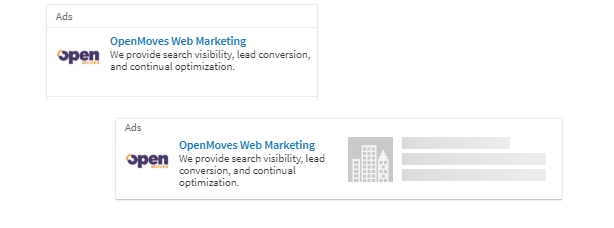 Figure 3: Text ads appear in 3 different ways: Square (company logo plus headline plus short description), Horizontal (same as Square except oriented horizontally), and Long (text-only headline and description).
Figure 3: Text ads appear in 3 different ways: Square (company logo plus headline plus short description), Horizontal (same as Square except oriented horizontally), and Long (text-only headline and description).
Because these ads only allow usage of a small logo image, they are not nearly as robust as the other ad formats, and they generally get less exposure on the page than other ad types.
Sponsored InMail
– These ads allow you to send personalized LinkedIn messages to people you wish to reach, using criteria from LinkedIn’ users profiles (job title, location, age, gender, etc.). They are charged as a “cost per send” payment model, unlike the other ad types, which typically charge a cost per click (CPC) or cost per thousand impressions (CPM) model.
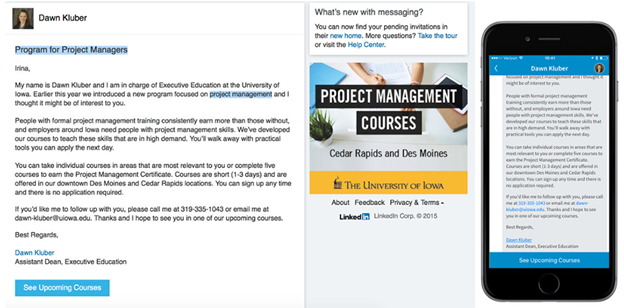
Figure 4: Sponsored InMail ads allow you to send LinkedIn messages to certain users. You’d use this format if you wanted to promote job offers, new services offered by your company, new courses customers might consider taking at your university, etc.). Images and hyperlinks can be included within these messages. This ad type is not available by default to all advertisers and must be opted into and accepted by LinkedIn. These ads are charged as a “cost per send” payment model.
Dynamic Ads
– These ads use LinkedIn profile data, like job title or function, to personalize ads so campaigns can be launched quickly. Typically, these ads appear on the right side of your LinkedIn page and are highly personalized based on information in your profile (see Fig. 5). This ad format is not available by default for all advertisers and must be opted into and approved by LinkedIn.
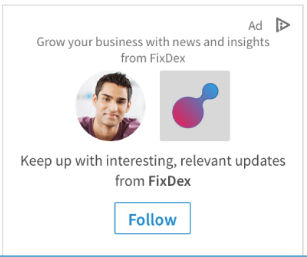
Figure 5: Dynamic Ads are personalized based on a LinkedIn user’s profile information and are a quick way for advertisers to launch ads. However, this ad type is not available to all advertisers unless/until they get accepted by LinkedIn.
Although LinkedIn advertising is a distant third behind Pay-Per-Click advertising on Google and Bing and Facebook in terms of usage data, it is a growing option for advertisers looking to reach specific audiences throughout the world.
Next Time:
- Types of LinkedIn Audience Targeting
- LinkedIn Conversion Tracking
If you need a hand in launching your LinkedIn ads or would like us to review your current paid media and organic results, click here for a free audit.












