Assisted Conversions – It’s Nice to Contribute!
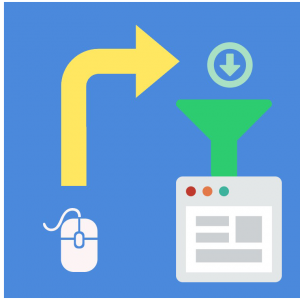 Website analytics tracking is like basketball or hockey: A well-timed pass can lead to a basket or goal. A lead or an ecommerce order often has many contributing sources over several clicks to the website until the conversion occurs. Which should get the credit for that conversion? The last click before the conversions? The click that introduced the visitor to the site? Or those that moved the user along the conversion path? In simpler terms, assisted conversions are the interactions that a customer has with a website leading up to the conversion.
Website analytics tracking is like basketball or hockey: A well-timed pass can lead to a basket or goal. A lead or an ecommerce order often has many contributing sources over several clicks to the website until the conversion occurs. Which should get the credit for that conversion? The last click before the conversions? The click that introduced the visitor to the site? Or those that moved the user along the conversion path? In simpler terms, assisted conversions are the interactions that a customer has with a website leading up to the conversion.
When we analyze Google Analytics data, we typically look at “last click” attribution when identifying the source of conversions to determine ROI (return on investment). This means we’re looking at the very last traffic source that occurred prior to a conversion, whether it’s a lead or an online sale. This is very important as it provides us with data relating to direct conversions that should be attributed to a channel, whether PPC, SEO, Organic or Direct.
Given the fact that we engage with a brand across multiple channels, its extremely important nowadays to identify what the contribution to conversions is for each individual traffic source. You can now have a holistic and more accurate picture of the value being generated by each traffic source!
Definitions
Let’s get some fancy definitions out of the way to help explain these concepts. According to Google Analytics:
- Assisted Conversions and Assisted Conversion Value are, “the number of conversions for which this channel appeared on the conversion path, but was not the final conversion interaction.” If a channel appears anywhere—except as the final interaction—on a conversion path, it is considered an assist for that conversion. The higher these numbers, the more important the assist role of the channel.
- First Click Conversions and First Click Conversion Value is a kind of assist interaction. This is the first interaction on a conversion path. The higher these numbers, the more important the channel’s role in initiating new sales (Top Funnel) and conversions.
- Lookback Window is “a period of 1–90 days prior to each conversion. Only impressions and clicks within this period are credited.” 30 days are usually set as the default Lookback Window.
- Top Conversion Paths are individual steps a user has taken that ultimately leads to a conversion. What was the source of the first click and subsequent clicks until a conversion occurred.
We should also point out that a conversion can be anything you have decided you want to track on your website, whether it’s a contact-us form submission, a newsletter signup, a click on a downloadable PDF, or an ecommerce transaction. When you configure non-ecommerce conversions, you can assign a value to the conversion. Hypothetically, you can assign a $100 value to each newsletter subscription conversion because you might know for a fact that that is the 12-month average value of that signup. Conversely, ecommerce transactions are automatically configured to track the order value. Thus, when identifying “Conversion Value,” Google Analytics will either report the combined value of the non-ecommerce conversions or the commerce revenue (or both).
Measuring Assisted Conversions & Value
In Google Analytics, it is very easy to identify the assisted results by traffic source. It starts with accessing the Conversions > Multi-Channel Funnels > Assisted Conversions screen (see Fig. 1). In here, you can select which types of conversions you want to report on (see Fig. 2)
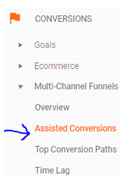
Figure 1: In Google Analytics, access the Assisted Conversions data by going to Conversions > Multi-Channel Funnels > Assisted Conversions.
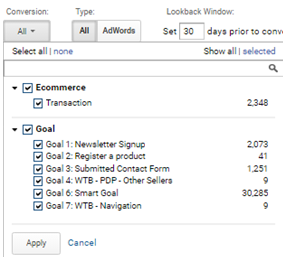
Figure 2: In Google Analytics, when you want to see what the assisted conversion activity is by source, you have the option to pick and choose which types of conversions to display. For example, you can choose to only look at assisted conversions for ecommerce orders, where the conversion value equals the revenue. Conversely, you can look only at 1 or more individual Goals, where the value is an arbitrary amount you have configured.
Once you’ve chosen which conversions you want to show for this report, you can then display the assisted results by individual traffic channel (see Fig. 3).
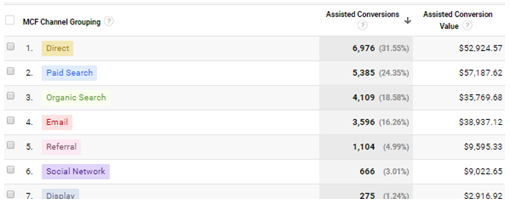
Figure 3: This chart summarizes the assisted conversions and value assigned to each traffic source over a one-month period. It indicates, for example, that Paid Search contributed to 5,385 additional conversions and ~$57K worth of additional revenue.
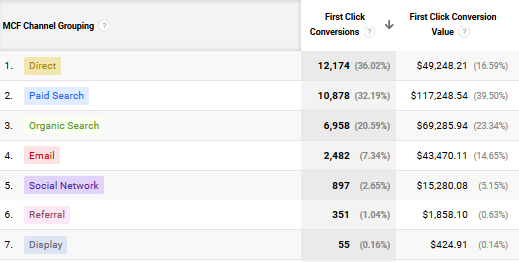
Figure 4: This chart summarizes the assisted First Click conversions assigned to each traffic source. It indicates, for example, that social media contributed to 897 additional conversions and ~$15K revenue by being the first to introduce the visitor to the site.
Top Conversion Paths
Related to the discussion about assisted conversions is the concept of conversion paths. As mentioned earlier, this refers to a user’s path leading up to a conversion on your website. See Fig. 5 for an outline of some specific conversion paths.
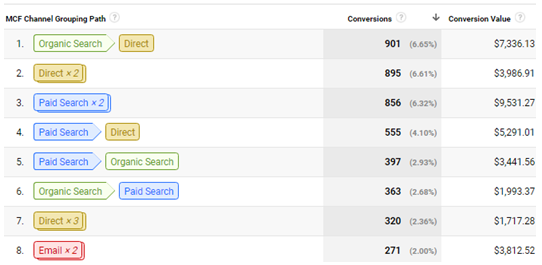
Figure 5: Top Conversion Paths reflect individual steps a user has taken that ultimately leads to a conversion. In this example, Paid Search, for example, occurs in 4 of the top 8 top conversion paths that ultimately lead to orders, contributing to a considerable number of total conversions.
Making Smart Marketing Decisions
Armed with a more holistic picture of conversion results by traffic source, you are now capable of making smarter decisions regarding where to put content efforts, paid marketing dollars, and specific offers or promotions.
If you would like us to audit your site and see how we can improve your performance, please give us a holler.
A Note About Calculations
Assisted Conversions for a given channel counts all conversions in which that channel was a non-last interaction. Assisted Conversion Value is the total value associated with those conversions. As as result, double-counting can occur across rows or across assisted and last conversions. If two conversions occur for a single person, any channel interactions which were in both conversion paths count toward both conversions.












