What and Who to Target with Facebook Ads
If the Google AdWords Pay-Per-Click platform is the mature older brother of all ad platforms, Facebook Ads has been the bratty younger brother, intent on causing controversy and always getting in trouble. But as a platform, it has come a long way in the last year as a developing, versatile ad platform. Especially convenient are the various levels of audience targeting options available to advertisers. We review some of these options here.
First, we recommend you check out our introduction to Facebook Ads article from June 2016, entitled, “Are Facebook Ads For You?”
Facebook Audiences

In our June article from last year, we discussed the different types of campaigns and ad targeting objectives you have at your disposal on Facebook. The list of options has grown since then. But so have the options for creating different audiences of people who you might want to target. When you initiate the creation of a new audience, you have several options:
Custom Audience – This option includes the ability to upload customer email lists, configure audiences based on activity that occurs on your website (remarketing, for example), generate audiences based on usage of your mobile app, create a list of people who interact with your business offline, or people who engaged with your Facebook page. See Fig. 1.

Figure 1: These are the options that allow you to create a custom audience of people to whom you want to target your ads. It includes various options, including uploading a customer email list, grouping people based on actions they take on your website, usage of your app, offline activity they may engage in, and ways people engage with your Facebook page.
Lookalike Audience – This option lets you extrapolate lists of potential people who Facebook thinks are similar to your existing audiences. This is an especially powerful way to “prospect” for brand new customers because the people who get populated onto this audience meet certain criteria that make them relevant to your business.
For example, you may upload an email list of all customers who purchased this year. Using the Lookalike tool, you could create an extrapolated list of additional people who Facebook says are similar to your converted customers, thus expanding the reach of your ads to a new, but highly relevant expanded audience. See Fig. 2.
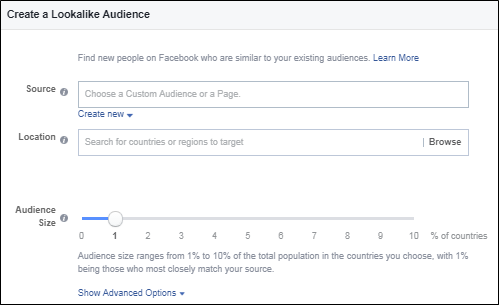
Figure 2: These are the options that allow you to create “lookalike audiences,” which are extrapolated lists of people Facebook says are similar to the existing audiences you have set up. As you can see, you can limit or expand the extrapolated quantity of people by increasing or decreasing the “audience size” and geo-location parameters.
Saved Audiences – This option lets you construct an audience based on criteria such as location, age, gender, language, interests, or behaviors that correspond to Facebook user data. This is the ultimate way to craft “personas” related to the types of people who might be relevant to your business. It’s important to note that while there may be some overlap with people already in other audiences you have set up, this option is really more for broadening your ad reach, and definitely requires a commitment to a higher monthly budget. See Fig 3.
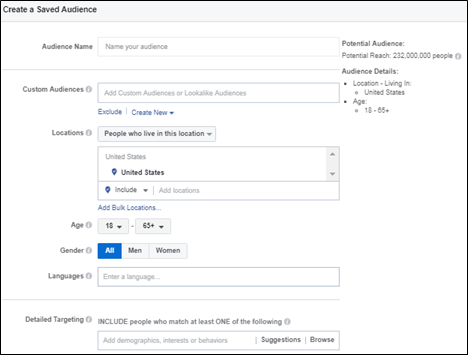
Figure 3: These are the options that allow you to create saved audiences containing people that match criteria you specify, such as location, age, gender, language, interests or behaviors that correspond to Facebook user data. It is a way to broaden the audience reach, but requires a commitment to a larger monthly budget. Notice the “Potential Audience” box at the top right. This projected reach changes when you start adding criteria to the form. By default, it reaches Facebook’s entire national audience of 232M people!
What Is the Perfect Audience?
The truth is, unless you test showing ads to the different types of audiences, you can never know which is the best performer for your account. We have found that targeting a combination of actual customers, remarketing visitors to your website, and extrapolated lookalike lists tend to perform the best (see Fig. 4 for sample audience lists).

Figure 4: This is a sample list of all audiences created in an account. It includes a combination of custom audiences created from uploaded email addresses, and “lookalike” lists extrapolated from these custom audiences. The Lookalikes contain Facebook users that Facebook has matched to be similar to the actual email subscribers you added.
With enough data, you can budget accordingly so that you are maximizing the return on your ad investment.












