Video Production Checklist for Digital Marketing Success
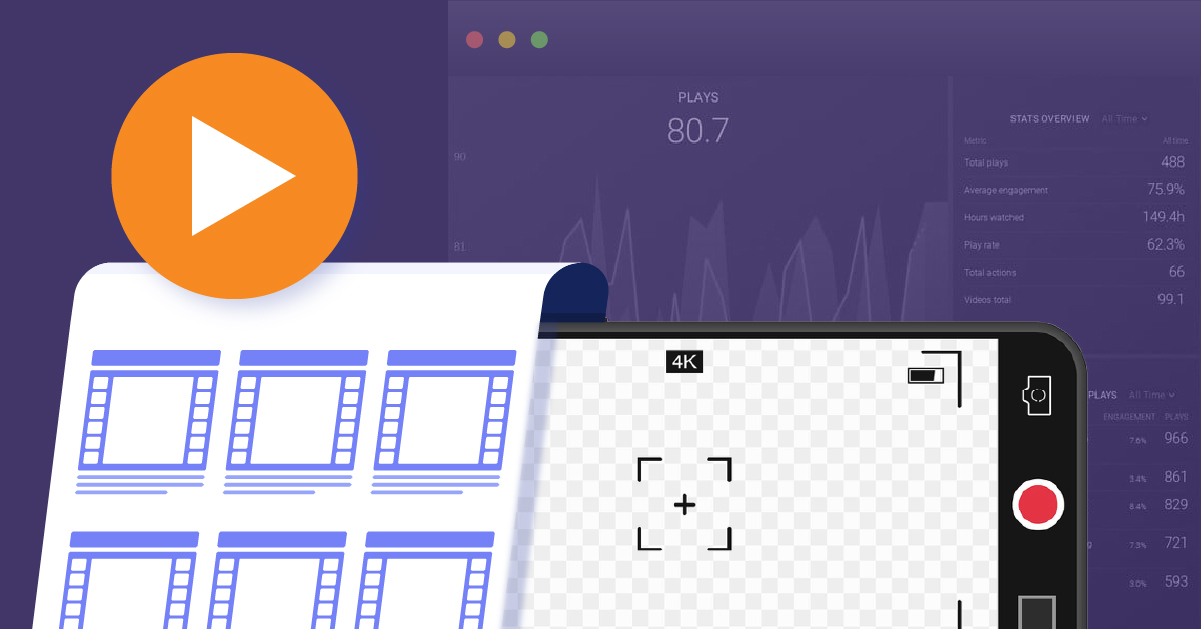
Video consumption is at an all-time high. Businesses report the return on investment offered by video has never been better, as it increasingly drives engagement, traffic, leads, and audience understanding.
If your brand is ready to take advantage of this growing digital marketing trend but wasn’t sure where to start- We’ve got you covered. The provided checklist offers an overview of the four main stages of video production: pre-production (planning), production (filming), post-production (editing), and distribution (promotion).
- Pre-production
- Establish goal, topic, audience & scope
- Video type, talent casting & production crew
- Equipment, timeline & location
- Script, interview questions, storyboard
- Create presentation slides, prepare visual aids
- Production
- Stage design / location setup
- Rehearsal & equipment check
- Video shoot / filming
- Review & video file output
- Write logline (1-2 sentence summary of key takeaway for viewer)
- Post-Production
- View & organize footage, review for edit
- Make edits, add title screen & credits
- Final review & approval
- Optimize & format files for multi-channel distribution
- Upload final video file(s) to shared asset library
- Additional: Create video transcript of final video, add closed-captioning
- Publishing and promotion
- SEO optimize video title & description
- Publish final video to YouTube
- Publish final video to website/blog
- Publish & cross-promote across social media
- Cross-promote w/ email marketing
- Repurpose footage in video ads
TOPIC
The importance of topic selection can not be overstated. The #1 reason people keep watching a video is that they were genuinely interested in the topic. Likewise, the #1 reason people stop watching is that the video does not provide the expected information.
Some pre-planning questions to ask while deciding on your topic include:
- What is the goal of your video?
- Who is your audience?
- What will be the big takeaway for viewer?
- What type of video will best deliver this message?
- Who will be in your video? Who will shoot the footage?
- Where will you shoot the video and when?
- What equipment and software do you need?
- What content will the video include (script, storyboard, slides)
TYPE
Videos capture the attention of your audience longer and more thoroughly than any other medium. Before you begin filming, you first need to determine the type of video(s) you want to create.
Keep in mind, the “type” of marketing video is different from the delivery channel in which it will be viewed. Channels such as ‘Youtube, ‘Facebook’ and ‘Instagram” are not types of videos but rather social media delivery channels. While unique characteristics (i.e. a specific length / format) are shared by videos playing on these distribution channels, the “type” of video refers to over-arching category of the business marketing video.
Different types of videos take different levels of time and effort to complete. The various types include (but are not limited to) Company/Brand, Product/Service, Explainer/How-To, Testimonial, Interview, Announcement, Training, Animation, Lifestyle, and Team.
SCRIPT
Scripting is key to making a well-planned, high-quality video. Create a natural-sounding script by speaking it aloud first and then capture it in written form, just as it was said. Then revise, practice, review, and revise again.
Scriptwriting takes time, but it is worth it. In the long-run, a well-written and rehearsed script can save hours of production and editing time.
- Brief- Start with your brief (goal, topic, audience, key takeaways)
- Outline- Use your brief to write an outline
- Open w/ an introduction and key takeaway for viewer
- Write section by section & write conversationally
- Be concise but also be thorough
- Do a few verbal run-throughs off-camera, revise as needed
STORYBOARD
While your script helps you prepare what to say, the storyboard enables you to prepare what to show. Storyboards allow you to work through all the visuals and build a list of shots that you will need to create in your video.
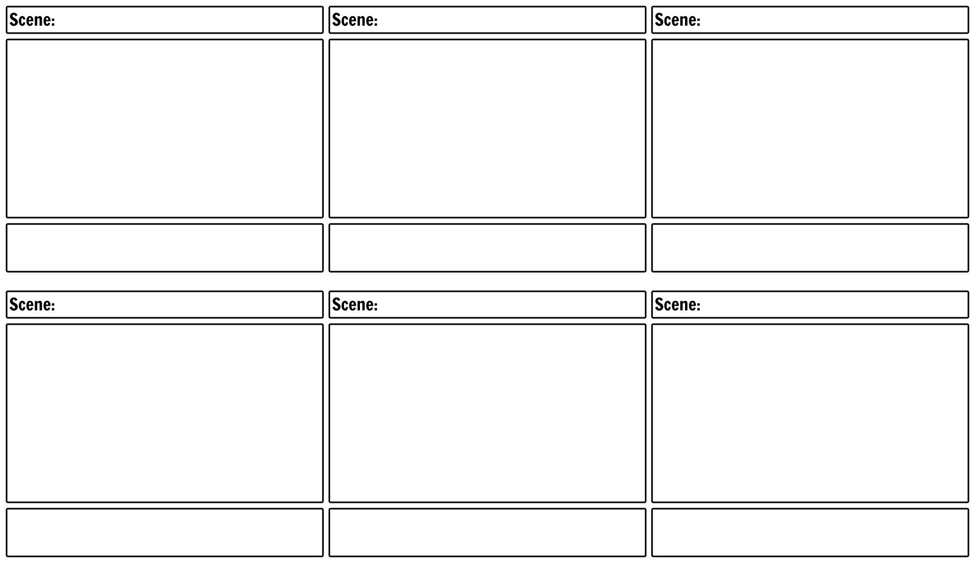
LOCATION
Location and shot composition are extremely important, as they help set the tone of your story. Scout several locations prior to filming. Look for a place that is quiet, aesthetically pleasing and free from distractions in the background and foreground.
Your background is an important part of the video composition, so choose and stage it carefully. It should complement or help illustrate what is being said without distracting the viewer’s attention.
LIGHTING
You want to have as much control over the lighting in your video shooting environment as possible. Try to avoid bright sunlight or lighting that comes only from directly above, as it can create harsh shadows.
- Choose a place with good lighting or bring lights with you
- NEVER shoot with a window as the background
- Have the subject face the light but avoid lighting that produces shadows
- If unwanted shadows appear, adjust the position or location of your light sources
Glare on glasses can be a big issue, especially with fixtures with harder, more direct light. You can often fix it by raising your lights higher.
CAMERA ORIENTATION
Unless otherwise advised, always film with landscape orientation (horizontally). This is the most practical video orientation for viewing on all types of devices.
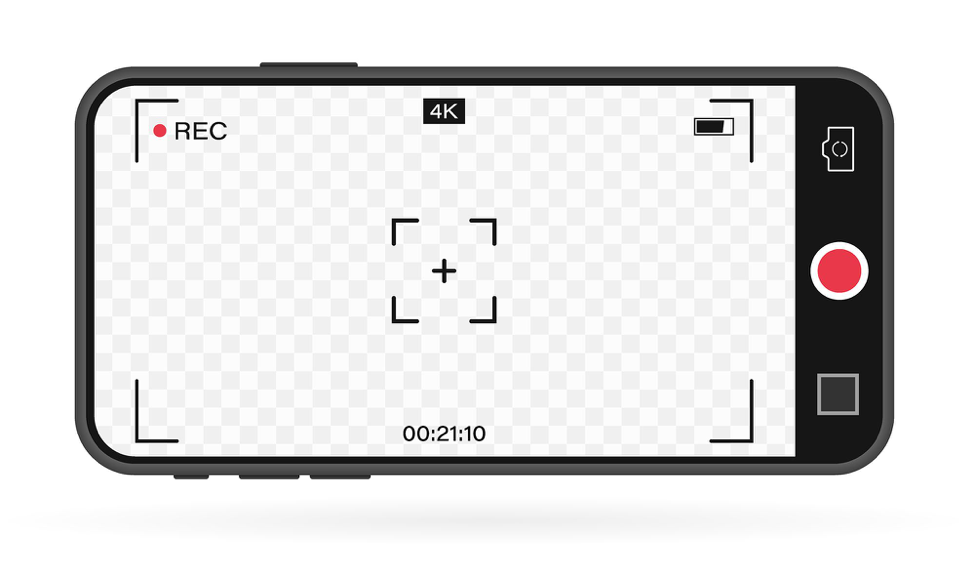 Plan for Square but Shoot Horizontal
Plan for Square but Shoot Horizontal
Square format is preferred format on Facebook, Instagram and Twitter. On these platforms, square video takes up more space and can be more-eye-catching, especially for mobile users. With proper planning, horizontal videos can be converted square in post-production by cropping the sides of video to a 1:1 aspect ratio.
When you plan for square but shoot horizontal, you plan your video shots in a way that keeps all the important visual information in the center safe area. This includes, titles, faces, slides, captions and graphics.
PUTTING YOUR PLAN IN MOTION
Video offers so many powerful, new ways to connect with your online community, raise brand awareness, showcase products and services, and empower the customer journey. And for businesses, the ability to record HD video is right in palm of yours and your employees’ hands.
But producing high quality video extends far beyond the simple act of filming. From concept to completion, there are many moving parts to a video production project. It’s best practice to designate a point person within your organization, to act as a production manager to oversee each stage of the process. As well as delegate and communicate effectively across teams to keep the project on track.
Whether you outsource (see a list of video production companies) or take it on in-house, this checklist offers the needed insight into the video production process to help you get started.
Need help putting your video marketing plan in motion? Wondering what’s the best way to leverage your video online? Our team of digital marketing experts are here to assist.












