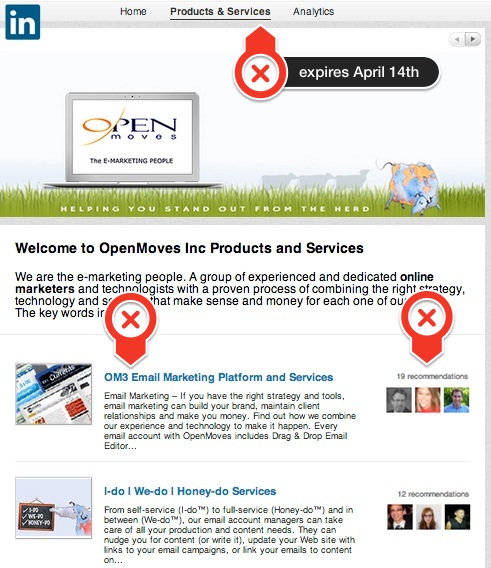Goodbye LinkedIn Products & Services
It was just announced that as of April 14th LinkedIn will be REMOVING the “Products & Services” tab from all Company Pages. For over 3 million companies who currently have a LinkedIn Company Page, this is a major change that needs to be addressed!
Goodbye LinkedIn Products and Services
As the world’s largest social network for professionals LinkedIn supports over 277 million users worldwide. Back in 2010 when LinkedIn first introduced “Products and Services” for Company Pages, this feature offered businesses the ability to showcase products and services, alongside authentic customer endorsements and professional peer recommendations associated with each.
Businesses were happy to create these branded landing pages as they had a very positive impact on establishing their social influence. Product or Service recommendations also offered excellent viral benefits, since endorsements were visible to both the recommender’s connections and the page followers. Before long every social media marketing strategy not only included a LinkedIn company page but populating the “Products and Services” tab of a Company Page became a necessity.
By removing that feature, LinkedIn is essentially discarding years of hard earned recommendations and countless hours invested by companies in creating 1.2 million products/services currently showcased by LinkedIn company pages.
Why? you ask. This is the reason given by the LinkedIn Company Pages Team:
Hello LinkedIn Showcase Pages
 As an alternative to the Products and Services tab, LinkedIn is now offering Showcase Pages for Company Pages. These pages are content driven and sport a two-column newspaper-like layout.
As an alternative to the Products and Services tab, LinkedIn is now offering Showcase Pages for Company Pages. These pages are content driven and sport a two-column newspaper-like layout.
Similar to subgroups within LinkedIn groups, a Company Page can now have a Showcase Page as its sub-page. Each Showcase Page can be created to highlight each of the company Products and Services. Likewise, each Showcase Page acts as a feed to provide ongoing updates on that product or service. Performance of each Showcase Page can be monitored through LinkedIn analytics tools.
LinkedIn’s Switch To Showcase Pages Means:
- No hero image with Showcase Pages
- No recommendations associated with products and services
- No employee profiles associated with Showcase Pages
- No careers, products, or services tabs at the top of the page
- No YouTube video directly connected with products or services
Setting up each company Product and Service as individual Showcase Pages will require a significant investment of time but it’s well worth the effort. And similar to the structure of a company page, each Showcase Page will have to be “Followed” individually in order for future updates to appear in the feed.
Showcase Page Setup
If you’re a Company Page administrator, follow these steps to create a Showcase Page:
- Go to your Company Page
- Click the “Edit” drop down menu
- Select “Create a Showcase Page”
- Describe your Page (200 Characters)
- Add your Image (974 x 330 pixels)
If you have questions or would like to schedule a call with our social media strategist to discuss your LinkedIn strategy please fill out the form below:
For more Social Media resources visit:
Social Marketing from the Inside Out
Don’t Use Social Media | FREE Email & Social Checklist
New Rules for Social Media from SMMW13
Listen Up! | FREE Social Media Listening Checklist
Social Media Fosters Dialog in Election Campaigns
9-Step Social Media Plan For Marketers and Business Owners
And remember, our team is always available if you have any questions or need help getting started. Our support center is available 24/7.