Anatomy Of A Tweet (or an X Post) | Twitter For Business
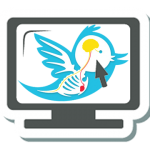 Wish you knew how to use Twitter (now known as X)? Whether we are talking about the old Twitter, or the new Elon Musk owned ‘X’, we are here to help you learn exactly what the parts of a Tweet (or X post) are. Overwhelmed by all the twerminology, @ symbols, hashtags, and pressure to follow people? We will dive into this social media tool called Twitter (or X) and deconstructing the anatomy of a Tweet here.
Wish you knew how to use Twitter (now known as X)? Whether we are talking about the old Twitter, or the new Elon Musk owned ‘X’, we are here to help you learn exactly what the parts of a Tweet (or X post) are. Overwhelmed by all the twerminology, @ symbols, hashtags, and pressure to follow people? We will dive into this social media tool called Twitter (or X) and deconstructing the anatomy of a Tweet here.
WHAT IS A TWEET or X POST?
Simply put, a Tweet is a message sent on Twitter. To send or receive a Tweet, you have to have a Twitter account. Each microblog ‘Tweet’ entry is limited to 140 characters or less. This keeps Twitter messages scan-friendly and makes it possible for users to track hundreds of interesting tweeters at a time and enables the reading of content at a glance.
ANATOMY OF A TWEET (now known as X Posts)
A Tweet can contain photos, videos and links. The word Tweet is both a noun and a verb. Tweet as a noun: “The Tweet you sent was so interesting. Thanks!”
Tweet as a verb: “So glad that she Tweeted the link to the latest blog.”
Within Twitter, Tweets are shown in the timeline. Outside of Twitter, Tweets can be embedded in websites and blogs.
TEMPLATE FOR A TWEET
Twitter automatically includes the following in every Tweet you send:
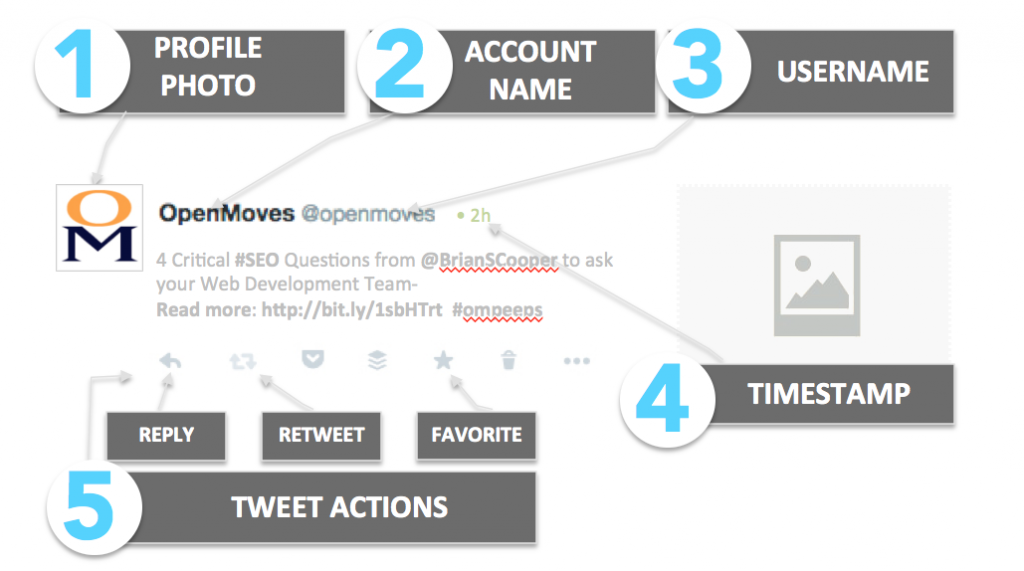
1 Profile Photo (Avatar): 400 x 400 pixel image that visually represents your business.
2 Account name: Up to 20 characters. The name displayed on your profile.
3 @Username: 15 characters or less. The name that forms your Twitter URL.
4 Tweet timestamp/date: Date and time Tweet was sent. Click to view the permalink page for a Tweet.
5 Tweet actions: Found below the Tweet: reply to, retweet and favorite.
PARTS OF AN OPTIMIZED TWEET
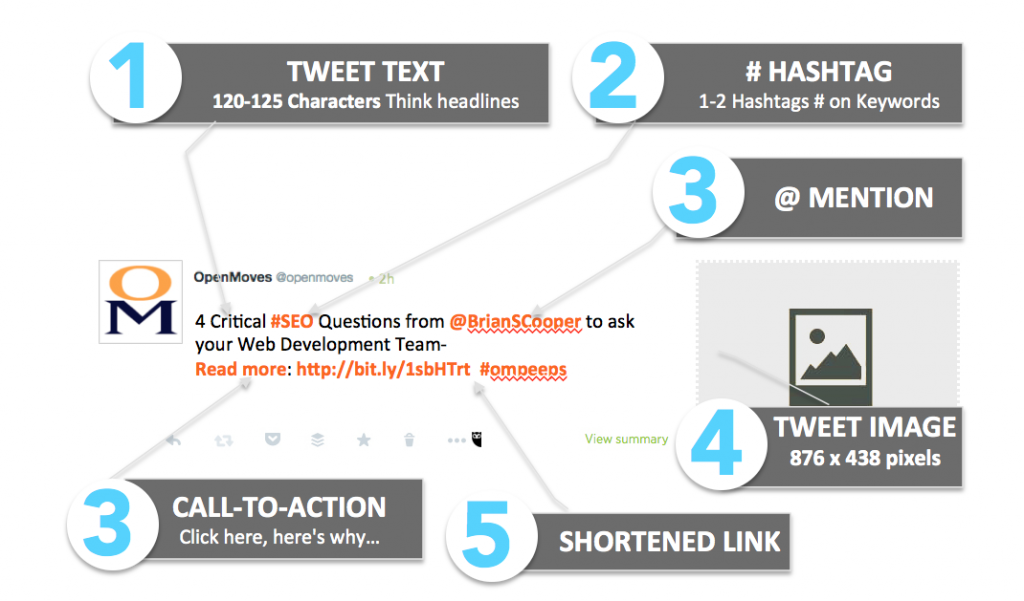
To optimize your Tweet (or X post) for shareability, you will want to include the following:
1 Tweet text:
- Think headlines or timely observation when composing your Tweet. Try to only use 120-125 characters for your message, in order to leave room for links, mentions and retweets. Conserve space in your message by removing non essential words and using contractions like “&” “@” in place of “and” and “at”.
2 #Hashtag:
- A word becomes an hashtag when the # symbol is inserted immediately in front of it (ex: #openmoves). The “#” symbol turns the word into a searchable link. Use #hashtags to emphasize the keywords in your Tweet use them to emphasize campaign specific phrases, words #hashtags tweet community by using campaign, or even business specific hashtags. see: Glossary Of Twerminology
3 @Mention:
- Use the .@mention to get your @mentions seen by your followers. If you start a tweet with the person’s username, it is only seen by them. Include a “.” in front of it to make it public. Monitor and respond to @mentions of your username.(if applicable) see: Glossary Of Twerminology
4 Optimized Photo:
- Using photos on Twitter helps get even more results out of the 140-character message. Tweet images should be 876 pixels wide x 438 pixels tall to show up properly in your Twitter timeline.
5 Shortened Link:
- You can link to other websites, articles, photos and videos within a Tweet. Use a URL shortenerto truncate your links to save space. In order to efficiently track your social links in Google Analytics, you will want to add Custom Campaign Tracking Parameters (utm parameters) to your URLs /Links before shortening. see: Glossary Of Twerminology
6 Call-To-Action:
- A phrase or statement that inspires readers to take action. A CTA Gives people clear direction and incentive to click on the link within your Tweet. For example: Click here to download, Check it out, Retweet this if, Tweet us why, Please share, Visit…
For More Social Media Resources, Visit:
Glossary Of Twerminology | Twitter For Business
Twitosphere Quick Start | Twitter For Business
Social Marketing from the Inside Out
Don’t Use Social Media | FREE Email & Social Checklist
Listen Up! | FREE Social Media Listening Checklist
9-Step Social Media Plan For Marketers and Business Owners
10 Steps to Power-Up Your LinkedIn Profile
Social Media Survival Essentials for Your Company
And remember, our team is always available if you have any questions or need help getting started on crafting Tweets or managing full social media campaigns. Our support center is available 24/7.












