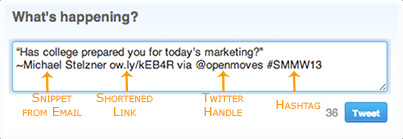Don't Use Social Media…
Don’t use social media as a substitution for SEO, or instead of email marketing, or as your main content creation engine. The role of social media is to magnify your online presence and amplify ALL of your other branding and marketing efforts. In 9 Step Social Media Plan for Marketers and Business Owners, social media is referred to as “the enabler of the internet.” Let’s take a look at how social media does this.

How Social Media Turbo Charges Search
Social media turbocharges search by reducing the time for Googlebot to find and index your content. Tweets have been known to cut indexing time by 50%. Social media will also enhance your domain’s authenticity – an important search engine ranking factor — by showing real engagement and value to readers. Social shares can signal freshness to Google’s algorithm, giving you additional relevance in ranking.
How Social Media Ignites Email Marketing
The email and social media relationship goes beyond adding social share buttons and pressing the ‘Send’ button. Social media primes the motor of your email list. The more people see you on Twitter, Facebook, LinkedIn, Google+, YouTube, Pinterest and so on, the more likely they are to open your email when it hits the inbox.
And when it is opened, it should contain CTAs and links back to your website or landing page. The objective of your email should be to lead visitors back to your website. So the links that you promote on social media should lead back to where your email content lives on your website.

BEFORE SENDING YOUR EMAIL:
Along with including ‘follow us’ icons and social share buttons, your email campaign will explode in shareability by doing the following before you send:
Click-To-Tweet
Select a snippet or two from within the email (under 140 characters) and create a “Click To Tweet link like: “Has college prepared you for today’s marketing?”
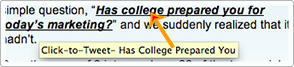
When the reader clicks this, a pre-filled tweet will open on their twitter account for them to send. Easy as that! Make sure to include:
Enable Sharing On Pinterest
Include eye-catching images and provide “Pin-it” buttons for images within your email content.
Make Subscribing Easy
Include a subscribe link in your email so that if it is shared with a friend, that reader can easily opt-in and sign up. Also make sure that your homepage includes an easy to find sign-up form to subscribe to your emails.
Trackable Links
Use Google’s ‘link builder tool’ or Hootsuite’s ‘url shortner’ to create trackable UTM links. Build trackable UTM links into your marketing emails in the form of links to your website blog or landing.
Claim Authorship of your Content on Google+

In addition to socializing your content, Google authorship helps your searchability. Once authorship is established with Google, information will appear in search results for content you have published or created. You’ll need a Google+ Profile with a good, recognizable headshot as your profile photo. Then, verify authorship of your content by associating it with your profile.

AFTER SENDING YOUR EMAIL:
Optimize shareable content by sizing images and character counts correctly for each platform. Include #hashtags, trackable shortened links and @mentions whenever possible. And then monitor them in a social media listening dashboard.
Facebook Posts
Post to your Facebook company page with a compelling headline, excerpt, shortened link to ‘content homebase’ and optimized image (no wider then 360px). Ask your employees to share the post with their friends as well.
Facebook Advertising
One of the easiest ways to advertise on Facebook is to promote an individual post. There is also a pay-per-click option where you compose a text/image ad, and then either pay per 1,000 impressions (CPM) or on a per-click basis (CPC). For more info read: 3 Ways to Start Advertising on Facebook
Tweet Away
For every email campaign that you send out, you should chop your content into 5-10 tweets, and drip them out over a few days following the send. Make sure to include a shortened link and appropriate hashtag to extend the reach of each tweet.
Leverage LinkedIn
Post to your LinkedIn company newsfeed with link to ‘content homebase’ and image. Also share with relevant LinkedIn groups for targeted delivery.
Google+
Make post public and share with your Google+ circles with optimized image, a compelling headline, excerpt and shortened link to ‘content homebase’.
Show Pinterest Love
Pin images from your ‘content homebase’ that coincide with the email onto Pinterest. When images are pinned from a website, that image retains the original source-link. This means that each time a user “repins” the image to their own board, the website gets a source-link on each of the repinned images that now exist on other users’ boards.
Stand Out From The Herd-
Let OpenMoves know about your social media successes by connecting with us on Facebook, Twitter, LinkedIn, Pinterest and Google+ and earn the chance to be featured in our next case study.
Download the FREE
“Amplify Email with Social Media” Checklist
For more Social Media resources visit:
Glossary Of Twerminology | Twitter For Business
Twitosphere Quick Start | Twitter For Business
Anatomy Of A Tweet | Twitter For Business
Social Marketing from the Inside Out
Don’t Use Social Media | FREE Email & Social Checklist
Listen Up! | FREE Social Media Listening Checklist
9-Step Social Media Plan For Marketers and Business Owners
10 Steps to Power-Up Your LinkedIn Profile
Social Media Survival Essentials for Your Company
And remember, our team is always available if you have any questions or need help getting started. Our support center is available 24/7.