Pay Per Click Advertising- An Introduction
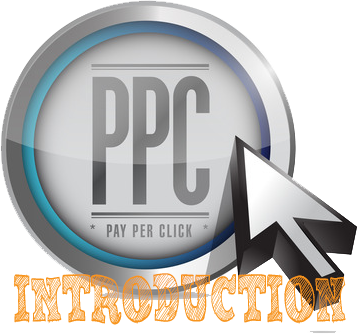 We like to think of Pay-Per-Click advertising as the “great equalizer.” You can have a small business with minimal web presence, yet your ads can show on Google 1st page alongside powerhouses like Amazon and eBay, and still generate a positive return on investment!
We like to think of Pay-Per-Click advertising as the “great equalizer.” You can have a small business with minimal web presence, yet your ads can show on Google 1st page alongside powerhouses like Amazon and eBay, and still generate a positive return on investment!
Running successful Pay-Per-Click (PPC) campaigns, especially on Google via AdWords, comes from a combination of targeting the right audience, spending the right amount of money every month, writing effective call-to-action-based ads, choosing the right keywords, quality destination pages, and ongoing review of results and optimization. In this series of articles, we’ll explore what it takes to set up an effective PPC campaign and how you can generate a positive ROI for your business without breaking the bank.
How PPC Works
Pay-Per-Click ads can be seen at the top (Figure 1) or the right-hand side (Figure 2) of Google after you’ve performed a keyword search.
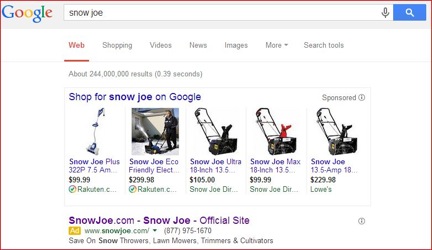
Figure 1: A Google search for “snow joe” yields a row of Google Shopping product ads and a regular paid text ad. You can tell they’re paid ads because either you’ll see the word “Sponsored” for Shopping ads or “Ad” for text ads.
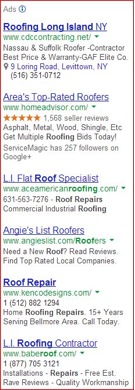
Figure 2: A Google search for “roof repair long island” yields several paid ads at the right, including a combination of larger size agencies and smaller, mom and pop-based companies. A few of the ads even display an address and phone number because that advertiser has integrated his Google Local listing with his paid ad.
Setting PPC Criteria
Each of the ads that appear display to users based on certain criteria that the advertiser set:
- What the advertiser set as their daily budget
- Which keywords they’ve chosen to be shown for
- Which geography or time of day to be shown for
- How relevant the ad is to your search phrase
- What the advertiser has agreed to pay per click
So, as you can see, there are many factors that go into determining why a particular ad appears. Of all the factors, the average cost per click and cost per conversion are, perhaps, the most important metrics to an advertiser. Since Google suggests the average cost per click totals for each keyword for which you might want your ad to appear, it is important to choose a wide selection of terms that might be used to show your ads. Unless you have an unlimited budget, you will need to manage the bid prices of all your keywords and allocate the budget in the most efficient way possible.
The bottom line is that whether you have a lead generation ad or an ecommerce ad you need to look at what it costs you to “convert” from a browser to a lead or to a sale.
One “back of the napkin” calculation is to see how much you are willing to pay for a conversion:
As an example, if the average cost per click is $1 and your budget is $1,000/month you received 1,000 clickers. Of those, let’s say that 2% converted to a lead or sale, meaning it cost you $20 per conversion. Is $20 per conversion good for you? Only you can answer that but it will give you an indication of how profitable PPC can be for your business.
How Can You Compete?
When running PPC ads, it’s easy to get sticker shock. Much high volume, generic keywords cost upwards of $10 or more to appear on the first page of results. Think of your business, then consider what your unique keywords might be. This is the word that best describes your company or product. For example: “accountant,” “washing machines,” “flood insurance.” It is very likely that you will have to spend upwards of $10 or more every time someone clicks your ad if you use such generic keywords (which we also call “short tail” keywords. This can become shockingly expensive.
For this reason, it’s important to establish a category of keyword phrases, which you’ll eventually need to implement in Google as Campaigns and Ad Groups. We’ll review campaign and ad groups’ structure in a future article. Meanwhile, the right structure will allow you to target a combination of generic and specific keyword phrases, as well as expensive vs. less expensive terms.
For example, let’s say you want to establish an AdWords account for a Roof Repair business. First, you need to decide where you want to target your ads. Let’s say you’re a local business and only service a small area. Second, you need to decide which of your services should be advertised. “Roof repair” is a general term, but a more specific service you offer could yield a very profitable ad.
Here’s a proposed campaign structure for Google:
Campaign #1: Roof Repair
Ad Group Topics: roof repair – general keywords, emergency repair
Campaign #2: Roof Types
Ad Group Topics: roof type 1, roof type 2, roof type 3
Campaign #3: Commercial Repair
Ad Group Topics: commercial roof repair
Campaign #4: Other Services
Ad Group Topics: handyman, gutters, ice shields, cleanup
Lastly, if you sell products on your site, then establish a Google Shopping campaign can allow you to show product thumbnails in the Google home and Shopping results (see Figure 1 above). These ads display based on the establishment of a product feed containing all of your items. We’ll focus on Google Shopping campaigns in a futer blog post.
Summary
When would more sales or leads not be useful to your business? Only if they cost more than you can afford but otherwise the more the merrier! Thus, expanding your advertising to include Pay-Per-Click ads on Google can be a cost-effective way to grow your business.
NEXT: Pay-Per-Click: Remarketing & Dynamic Remarketing












